- Help center home
- Getting started
- Content model
- Managing content
- Working with entries
- Working with media
- Working with translations
- Managing users
- Roles
- Account settings
- Administration
- Experiences
- Content orchestration
- Compose
- Launch
- Workflows
- Guides
- Certification and training
- Contentful glossary
- Manage cookie consent
- Apps
- Usage Limit
- Marketplace
- How to get help and support
- Knowledge Base
Contentful AWS Amplify App Guide
On this page
Overview
The AWS Amplify app for Contentful allows you to manually trigger builds of your AWS Amplify apps that use Contentful's composable content platform. Manual control allows you to decide when your apps are built, allowing for fewer redundant builds and deliberate batching of changes.
Requirements
To use the AWS Amplify app for Contentful, you will need:
Administrator access to your AWS Amplify instance
The ability to install and configure apps within your Contentful space(s)
Usage
Step 1 - Installing the App
To install the AWS Amplify app, navigate to the Contentful Marketplace and locate the app. Press Install to begin the process.
Next, you will need to provide an AWS Amplify webhook to trigger builds. To create this webhook, you can read below or follow this guide provided by AWS.
Generating a Webhook
First, navigate to the Amplify console, then choose the app that you want to integrate.
Next, choose Build settings and scroll down to the Incoming webhooks section. Then, press Create webhook.
Give your webhook a name like "Contentful" and select the branch that you want the app to build. For most users, the "master" branch is the right choice.
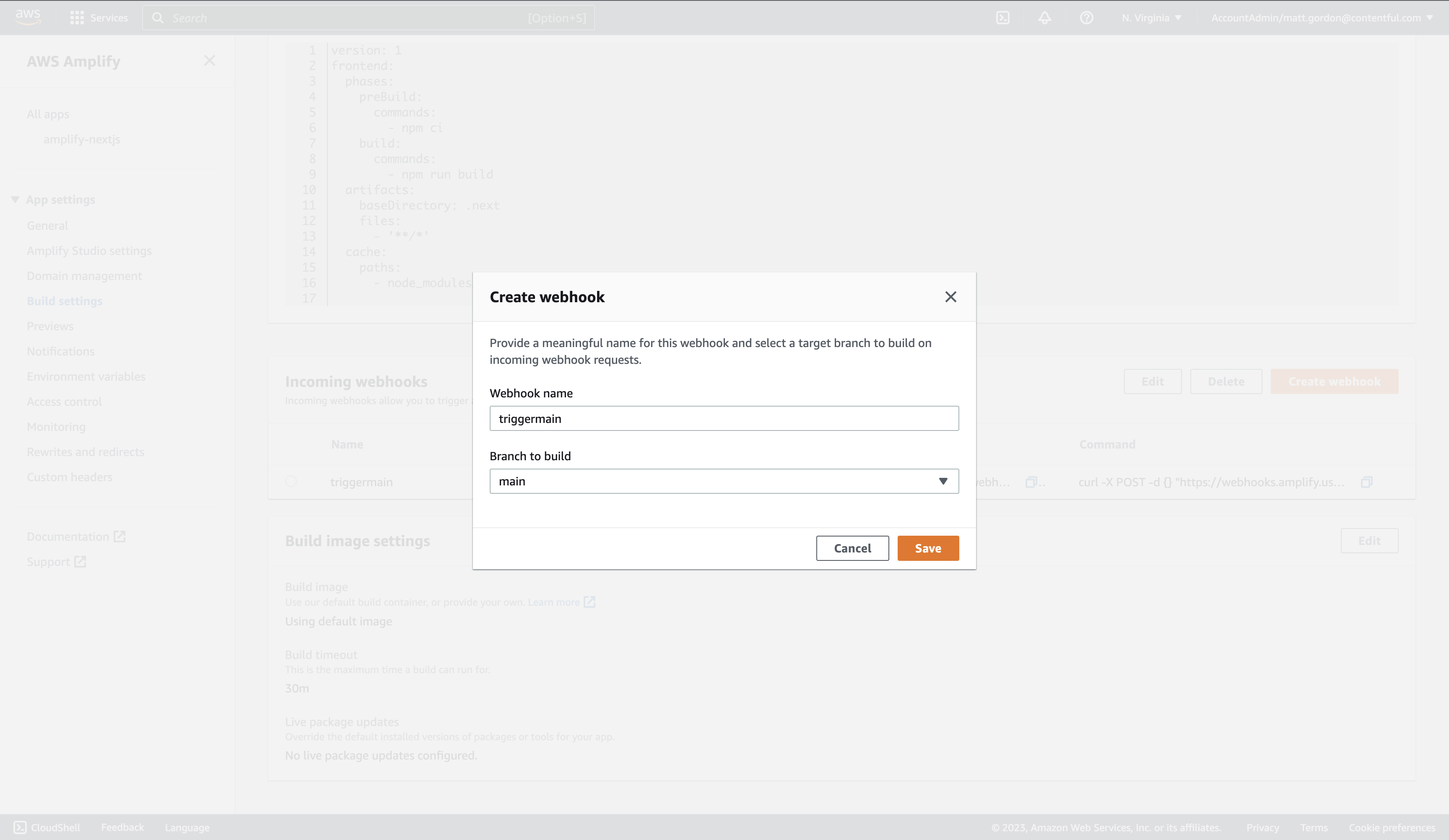
Finally, copy the webhook URL and return to Contentful.
Configuring the App
With your webhook URL copied, return to the Contentful AWS Amplify app configuration screen. Paste the webhook URL into the AWS Amplify Webhook URL field. Then press the Install button on the top right of the screen to complete configuration.

Step 2 - Adding the App to Sidebars
You can add the AWS Amplify app to one or more sidebars, choosing when and where the ability to trigger builds appears. To add the app to a sidebar, first navigate to the Content model screen and select the content type(s) that you want to use the app.
Within a selected content type, select Sidebar on the left, then press the + next to AWS Amplify to add it to the sidebar. You can also move the app anywhere in the sidebar, but we recommend placing it at the top. Press Save to continue.
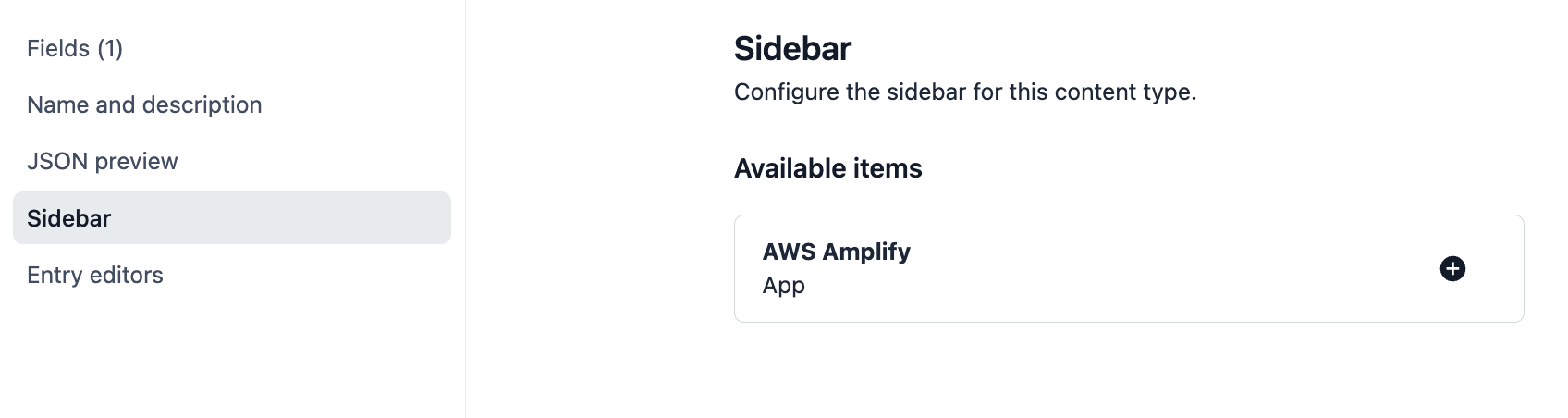
Step 3 - Using the App
Once you've added the app to a content type, you can now see the ability to trigger AWS Amplify builds in the sidebar of any entry built with that content type. To use the app, first create or edit an entry with the same content type as you modified before.
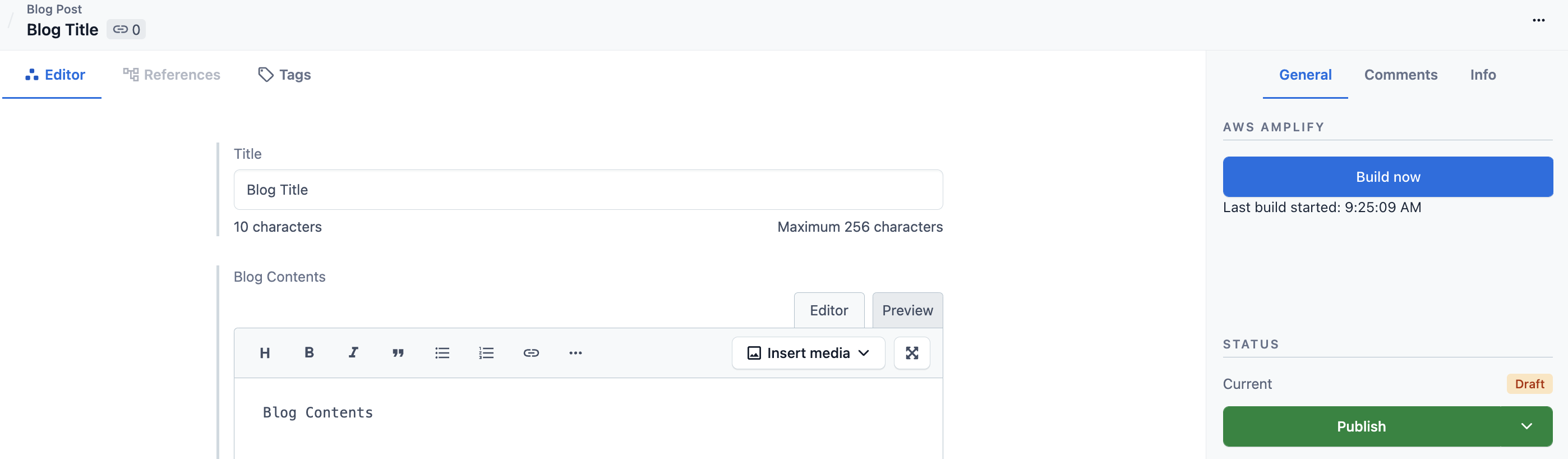
When the entry loads, you will now see a new sidebar app for AWS Amplify. The app includes a button to Build now. Pressing this button will both trigger a build of your AWS Amplify app, as well as show the most recent manual build time.