- Help center home
- Getting started
- Content model
- Managing content
- Working with entries
- Working with media
- Working with translations
- Managing users
- Roles
- Account settings
- Administration
- Experiences
- Content orchestration
- Compose
- Launch
- Workflows
- Guides
- Certification and training
- Contentful glossary
- Manage cookie consent
- Apps
- Usage Limit
- Marketplace
- How to get help and support
- Knowledge Base
Change organization name
NOTE: Only organization owners can change the organization name.
To change your organization name:
Log in to the Contentful web app.
In the top-left of the navigation bar, select the organization name and click Organization settings & subscriptions.
Navigate to the "Organization information" tab and enter the new name.
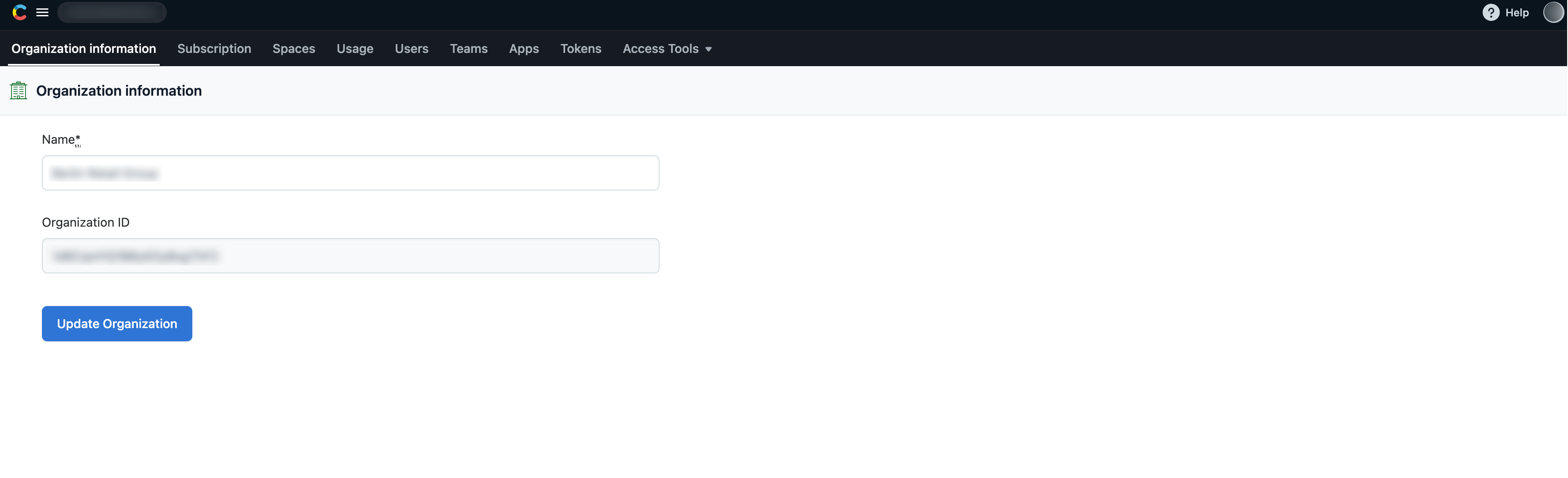
Click Update Organization.
Notes:
The organization name that appears on your invoice matches the name in the web app.
The organization ID cannot be modified.
Was this helpful?