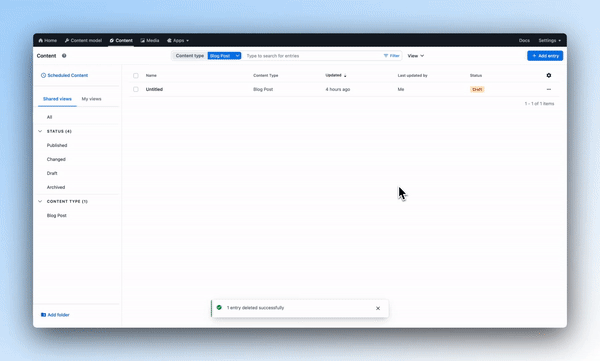- Help center home
- Getting started
- Content model
- Managing content
- Working with entries
- Working with media
- Working with translations
- Managing users
- Roles
- Account settings
- Administration
- Experiences
- Content orchestration
- Compose
- Launch
- Workflows
- Guides
- Certification and training
- Contentful glossary
- Manage cookie consent
- Apps
- Usage Limit
- Marketplace
- How to get help and support
- Knowledge Base
Contenda App Guide
On this page
This Contenda app connects your AI-transformed content straight into your Contentful blog entries.
Overview
Use Contenda to take any video, from conference talk to an interview to a demo, and transform it into a blog that comes with smart image and code detection. Import it into Contentful with the Contenda app and publish and scale your content with ease.
The blog images from your video are also automatically uploaded to your Media and embedded in the blog field.
- Import your blog content transformed from your videos with Contenda
- Automatically upload blog images from your Contenda blog to your Media
Requirements
To use this app, you will need:
Usage
1. After installing, configure your app with your Contenda account email and API key. The API key is provided after you sign up for Contenda.
2. Go to the content model you use for your blog posts and find the settings for the rich text field where your blog content would be. Change the appearance settings to "Contenda App"
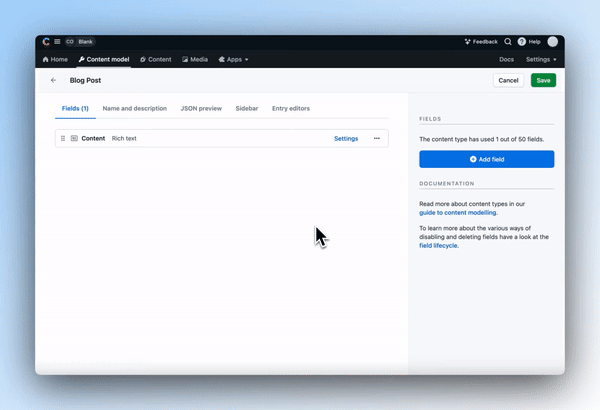
3. Create a new entry using the content type that you just updated. You should now see a button in the entry for "Choose a Contenda Blog." Once you select a Contenda Blog, the field will be populated with the blog content from Contenda.