- Help center home
- Getting started
- Content model
- Managing content
- Working with entries
- Working with media
- Working with translations
- Managing users
- Roles
- Account settings
- Administration
- Experiences
- Content orchestration
- Compose
- Launch
- Workflows
- Guides
- Certification and training
- Contentful glossary
- Manage cookie consent
- Apps
- Usage Limit
- Marketplace
- How to get help and support
- Knowledge Base
Publish an experience
NOTE: Make sure to publish not only the experience itself but also the entries and patterns that are referenced in it. To publish referenced entries and patterns, select them in the publishing modal. If a referenced entry or pattern isn’t published, it isn’t displayed in the live experience.
To publish an experience:
Log in to the Contentful web app.
Go to the Experiences tab.
Either go to your existing experience or create a new one.
In the experience editor, click Publish.
Select checkboxes against the references you would like to publish in your experience.
Click Publish. Your experience is live.
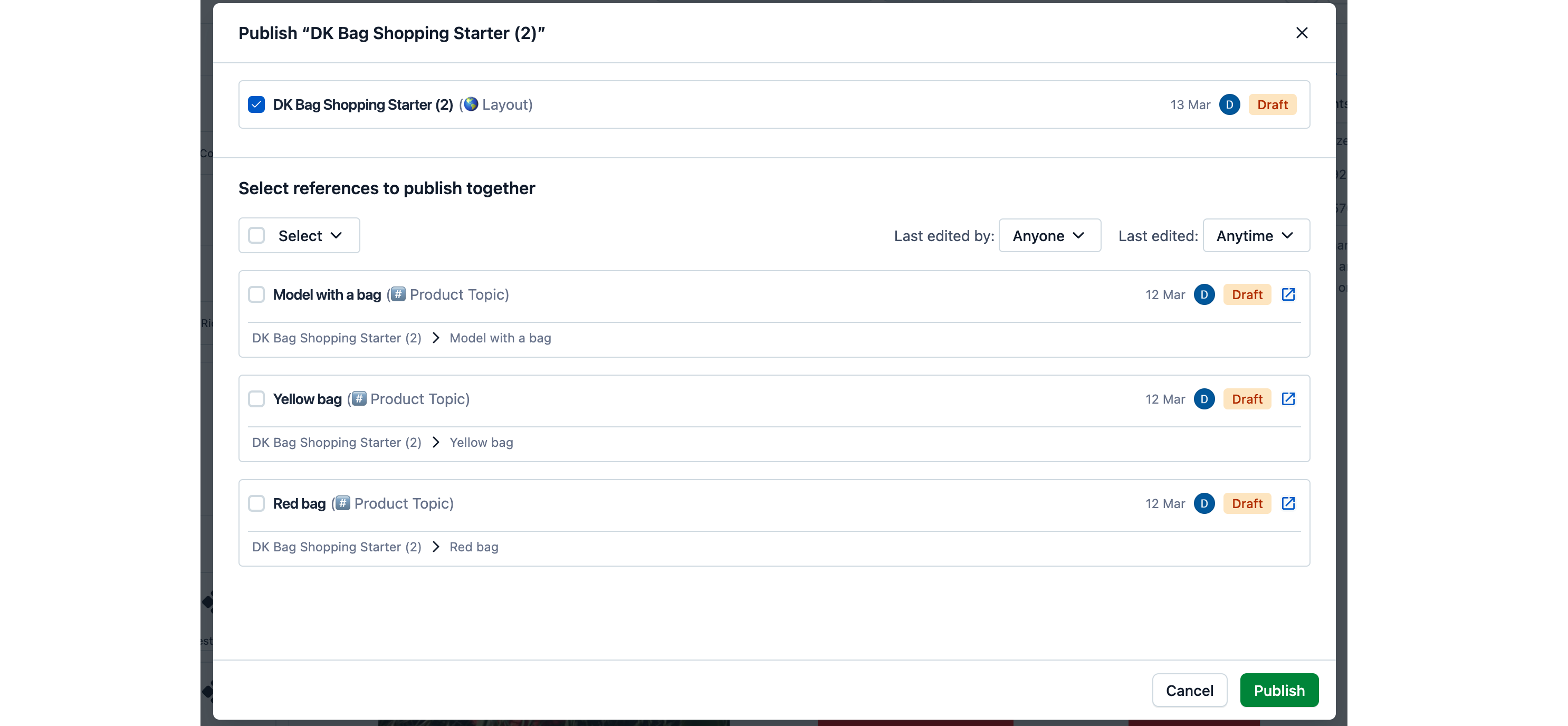
Was this helpful?