- Help center home
- Getting started
- Content model
- Managing content
- Working with entries
- Working with media
- Working with translations
- Managing users
- Roles
- Account settings
- Administration
- Experiences
- Content orchestration
- Compose
- Launch
- Workflows
- Guides
- Certification and training
- Contentful glossary
- Manage cookie consent
- Apps
- Usage Limit
- Marketplace
- How to get help and support
- Knowledge Base
AI Content Generator powered by Amazon Bedrock App Guide
On this page
AI Content Generator powered by Amazon Bedrock uses Amazon Bedrock, a generative AI service from Amazon Web Services (AWS), to supercharge your content editing process. You can use this app to automatically create new content that matches your brand, rewrite existing content for specific needs, translate, or to create SEO keywords. Amazon Bedrock provides AI models from different providers, such as Anthropic Claude, Meta Llama, or Amazon Titan.
Overview
Once installed, the AI Content Generator powered by Amazon Bedrock app can be added to sidebars across Content Types. The sidebar app allows you to use the Bedrock foundational model of your choice to use AI to generate and modify your content. You can also provide details around your brand and voice that the AI will use to create more targeted and effective content. This app requires an AWS account and AWS credentials (access key ID and secret access key) that already allow for Amazon Bedrock access. A simple walkthrough using minimum permissions is provided as part of the installation process. Using Amazon Bedrock Content Generator will incur costs in your AWS instance. You can set up AWS cost or usage alerts to track your spend.
Users are solely responsible for ensuring that their use of the AI Content Generator powered by Amazon Bedrock, including in particular any AI-generated content, complies with applicable laws, their organization’s policies, and applicable AWS terms and policies to which they are subject.
Requirements
To use this app, you will need:
An AWS account with proper permissions
Amazon Bedrock access
Usage
Step 1: Configuring the app
You can configure the proper access needed for the app by following these instructions. This will walk you through enabling access to AWS Bedrock, creating the CloudFormation template to set up permissions, getting the required credentials, and setting up monitoring for costs.
Once you have the required AWS Access Key ID and AWS Secret Access Key, paste them into the app configuration screen.
Step 2: Selecting a model
Once you provide a profile, you will need to select the third-party AI model that you want to use. Currently, the Anthropic Claude v2.1, Anthropic Claude Instant v1.2, and Meta Llama 2 models are available. You may need to request access to these models if you do not already have it. If you don't know which model to choose, we suggest starting with Anthropic Claude v2.1.
Step 3: Configuring your brand's profile
Providing a detailed profile about your brand can produce far more accurate and on-brand results from AI Content Generator powered by Amazon Bedrock.
Your brand's profile can be configured on the app configuration page. Providing the brand profile is not required, but is strongly recommended.
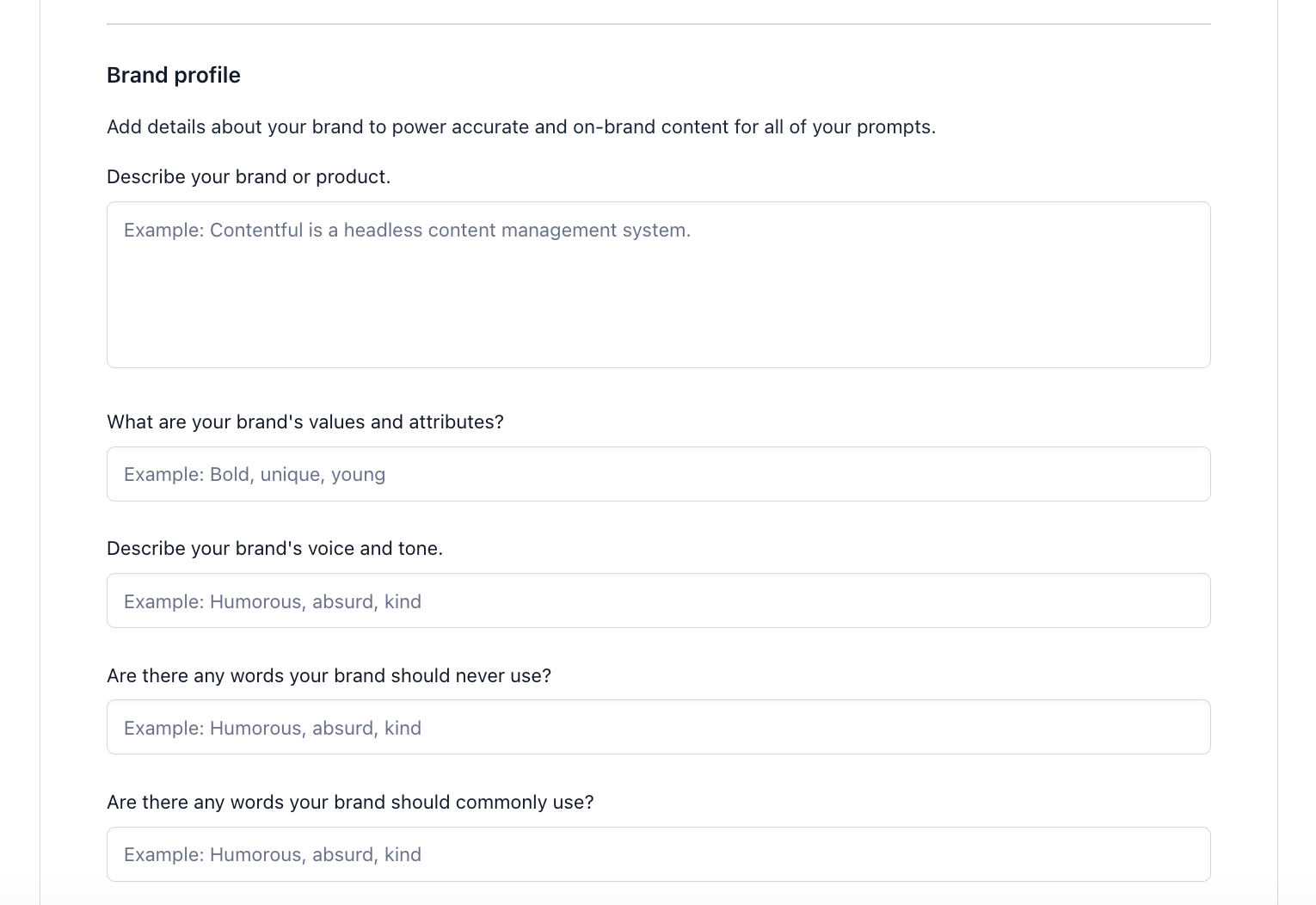
The brand profile consists of several fields:
Describe your brand or product - provide a brief overview of your brand and products. This should include who you are and what you sell/promote. For example, a sustainable t-shirt company would describe their brand name, the t-shirts they sell, characteristics of those t-shirts (for example, organic cotton), as well as their market.
What are your brand's values and attributes? - describe the core values and attributes of your brand. For example, your brand may value the environment, sustainability, and reducing environmental impact.
Describe your brand's voice and tone - describe the style, tone, and voice of content your brand generally creates. For example, a brand that focuses on a younger audience may use a witty, casual, and hip tone and voice, while a brand focused on academic topics may choose a professional, serious, and concise tone and voice.
Are there any words your brand should never use? - provide a comma separated list of words that your brand never uses. For example, a luxury brand may want to avoid words like "expensive" or "budget" in their content.
Are there any words your brand should commonly use? - provide a comma separated list of words commonly used by your brand. For example, a brand focused on sustainable clothing may frequently use the word "eco-aware."
Describe your brand's target audience - the specific audience your brand is targeting. For example, college educated 18-24 year olds in the United States
Is there anything else that AI should know about your brand or product? - any additional context around your brand not captured in other fields. For example, you may use this section to describe sub-brands or the products you sell in detail.
Step 4: Adding to content types
You can add AI Content Generator powered by Amazon Bedrock to the sidebar of any or all of your content types
Select the top option to apply to the sidebar of all content types, or individually select each content type where you want the app to show.
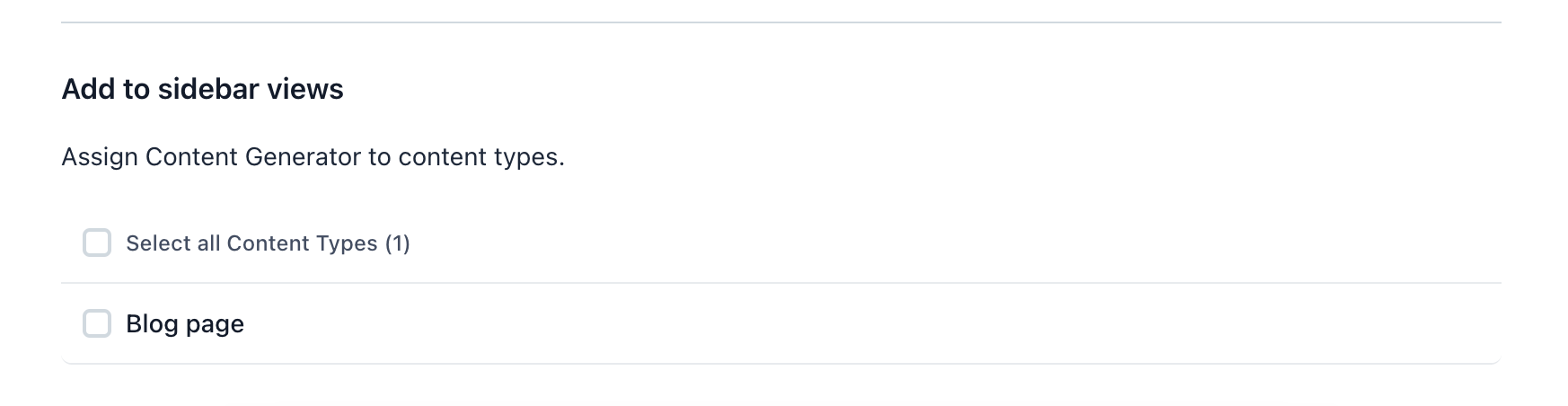
Press save to configure the app.
Note that the app requires certain fields and locales to enable each action.
Generate title - a short text title field
Generate content - a rich text field
Translate content - no field requirements; must have more than one locale enabled and the field must be enabled for localization
Rewrite - no field requirements
Generate SEO description - a rich text field
Generate SEO keyword - a rich text field
Step 5: Using the app
Once the app is added to a sidebar, you can use it in any content that you create or edit with the selected content type. Just click into an entry and the app will appear where you positioned it on the sidebar.
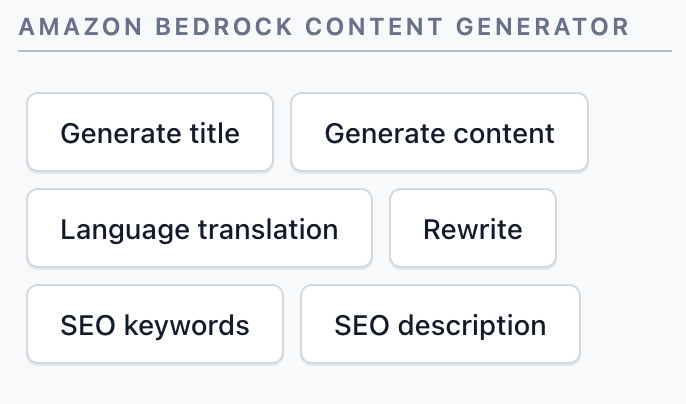
Each option available in AI Content Generator powered by Amazon Bedrock is shown on the sidebar.
Generation Options
Generate title
The Generate title option allows you to create a title for a page or blog post either using the content of another field or from a prompt.
Generate from another field - if selected, you can choose which field to use as input and which to place the output. This feature is useful if you already have body content, but want to use AI to generate a creative title. To use this option, select any field for the Input and select your Title field for the output.
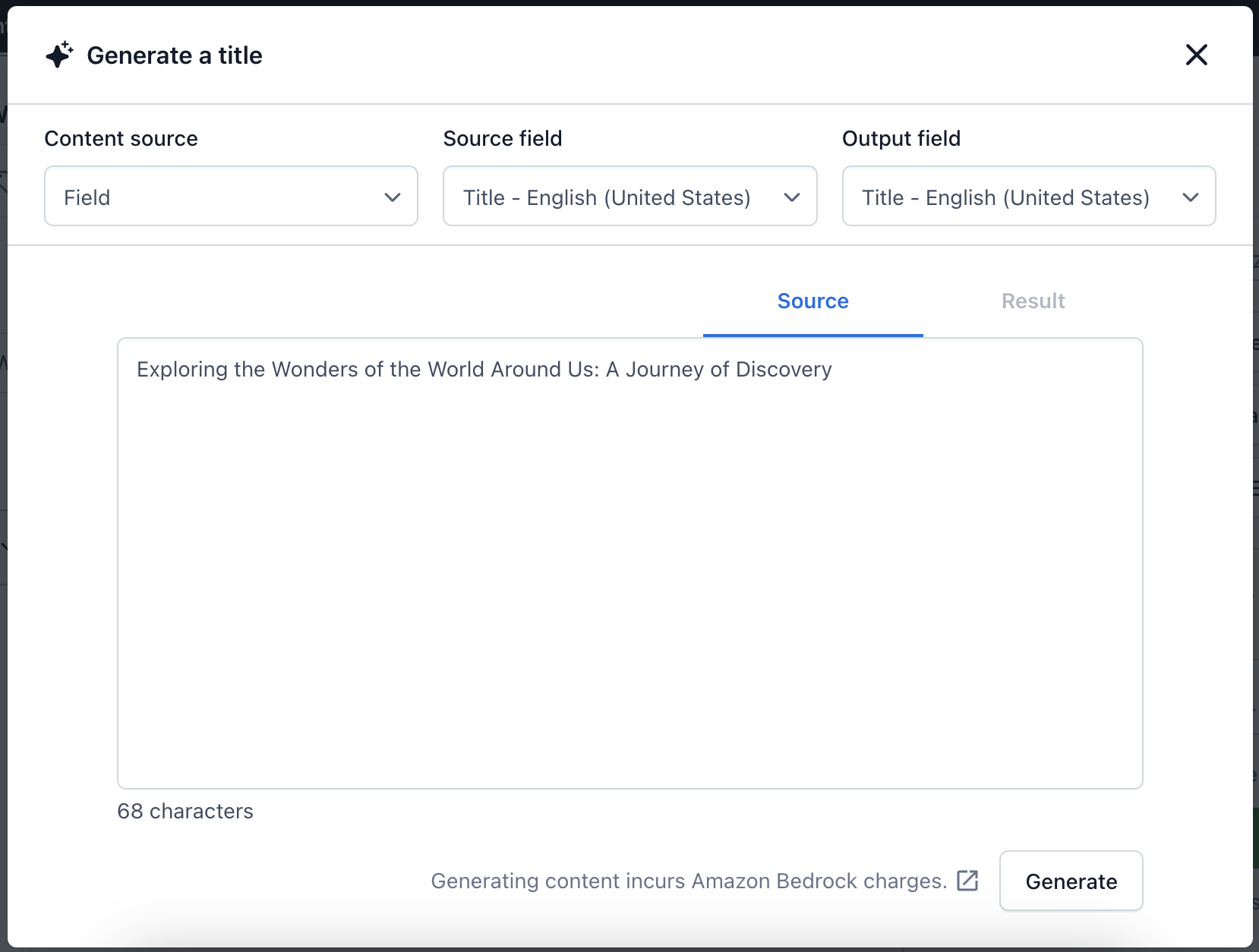
Generate from prompt - this is an advanced feature that allows you to generate a title using a prompt you write. Effective prompts generally describe exactly what you want generated, such as "write a funny title about always losing your sunglasses."
Generate content
The Generate content option allows you to generate more verbose content into a text field. This option is most often used to create descriptive copy or generate the outlines of a blog post.
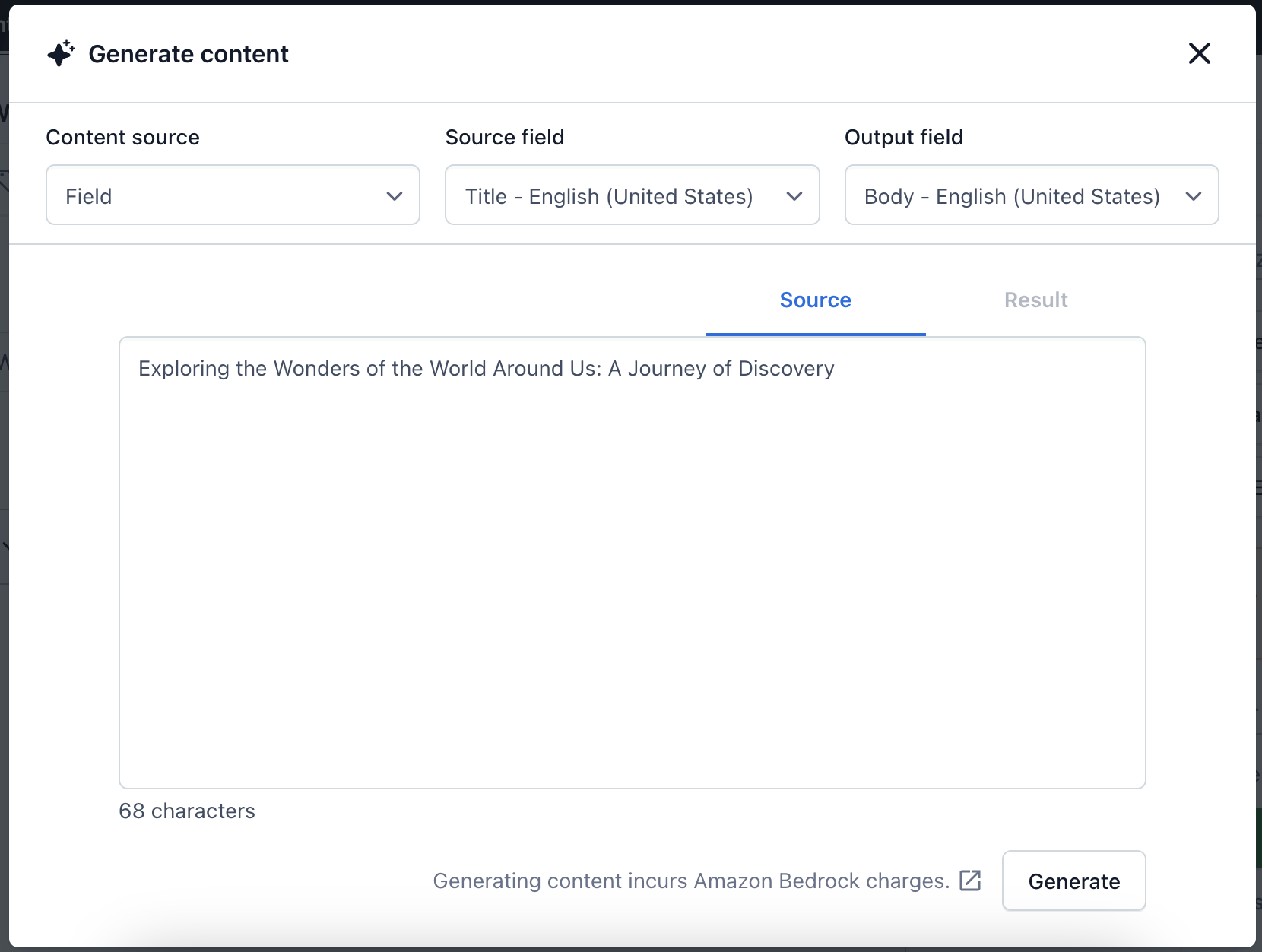
Generate from another field - if selected, you can choose which field to use as input and which to place the output. This feature is useful if you already have a title, but want to use AI to generate content. To use this option, select any field for the Input and select a text field for the output.
Generate from prompt - this is an advanced feature that allows you to generate content using a provided prompt. Effective prompts generally describe exactly what you want generated, such as "write a short blog post about sustainable t-shirts."
Language translation
You can translate any field to another language or write a prompt to translate a specific piece of content and apply it into a field.
Generate from another field - if selected, you can choose which field to use as input and which to place the output. Generally, this is used to translate a piece of content in one locale to the same field in another locale. For example, you may have an English title that needs to be translated to German.
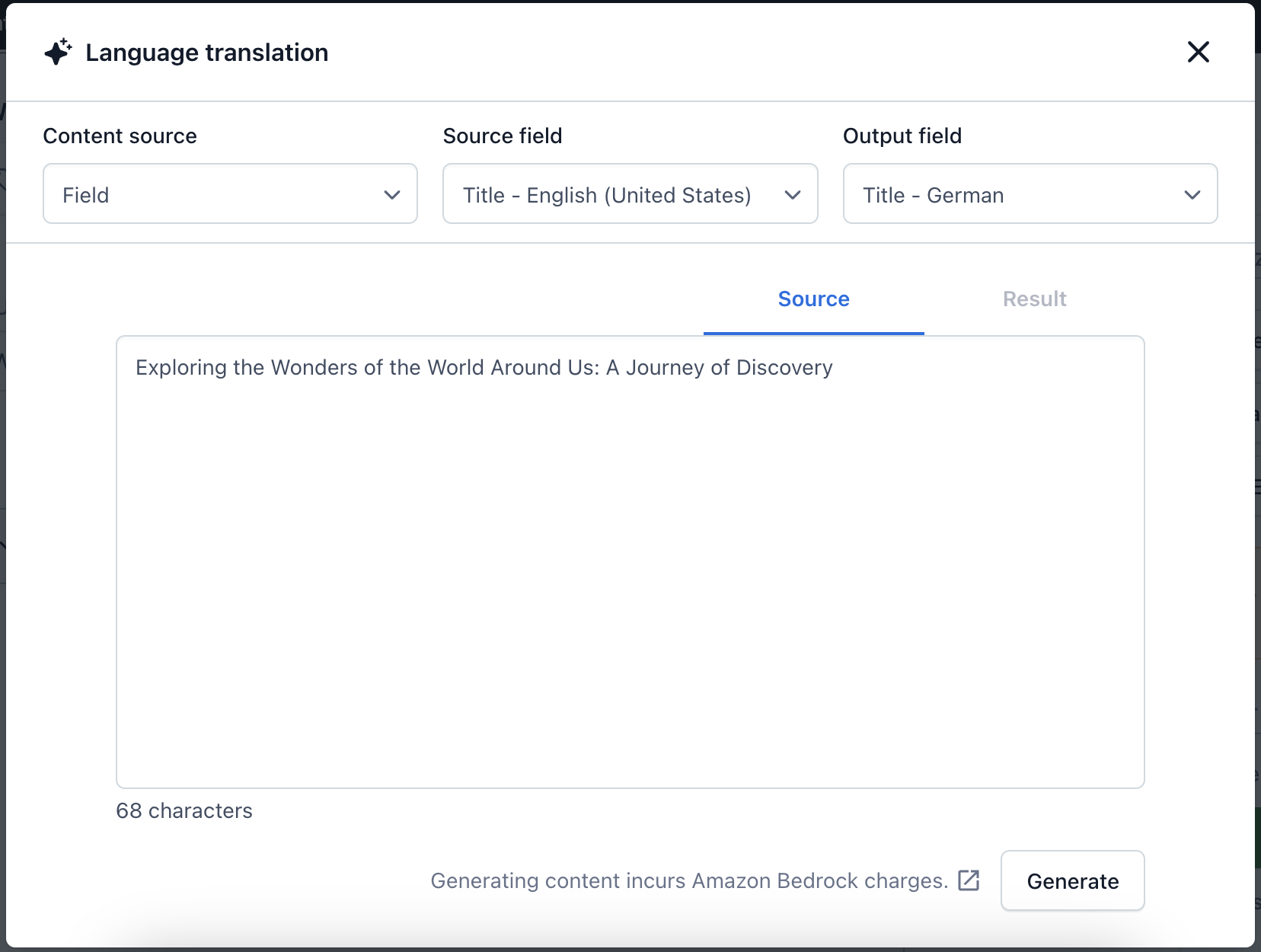
Generate from prompt - this is an advanced feature that allows you to translate content following a specific prompt. This feature is most often used if you are translating a piece of content not yet stored in Contentful.
Rewrite
Rewrite allows you to use AI to rewrite content on demand. Rewriting is extremely useful, empowering you to use AI to change content length, voice, or tone.
Rewrite allows you to select from a number of default options, including Shorter, Casual, or Witty. You can also provide your own list of comma separated requirements. For example, you may want to select Shorter and also add "professional" to the list of requirements.
Generate from another field - if selected, you can choose which field to use as input and which to place the output. Generally, the same field is selected as the input and the output, so that you can rewrite a specific field.
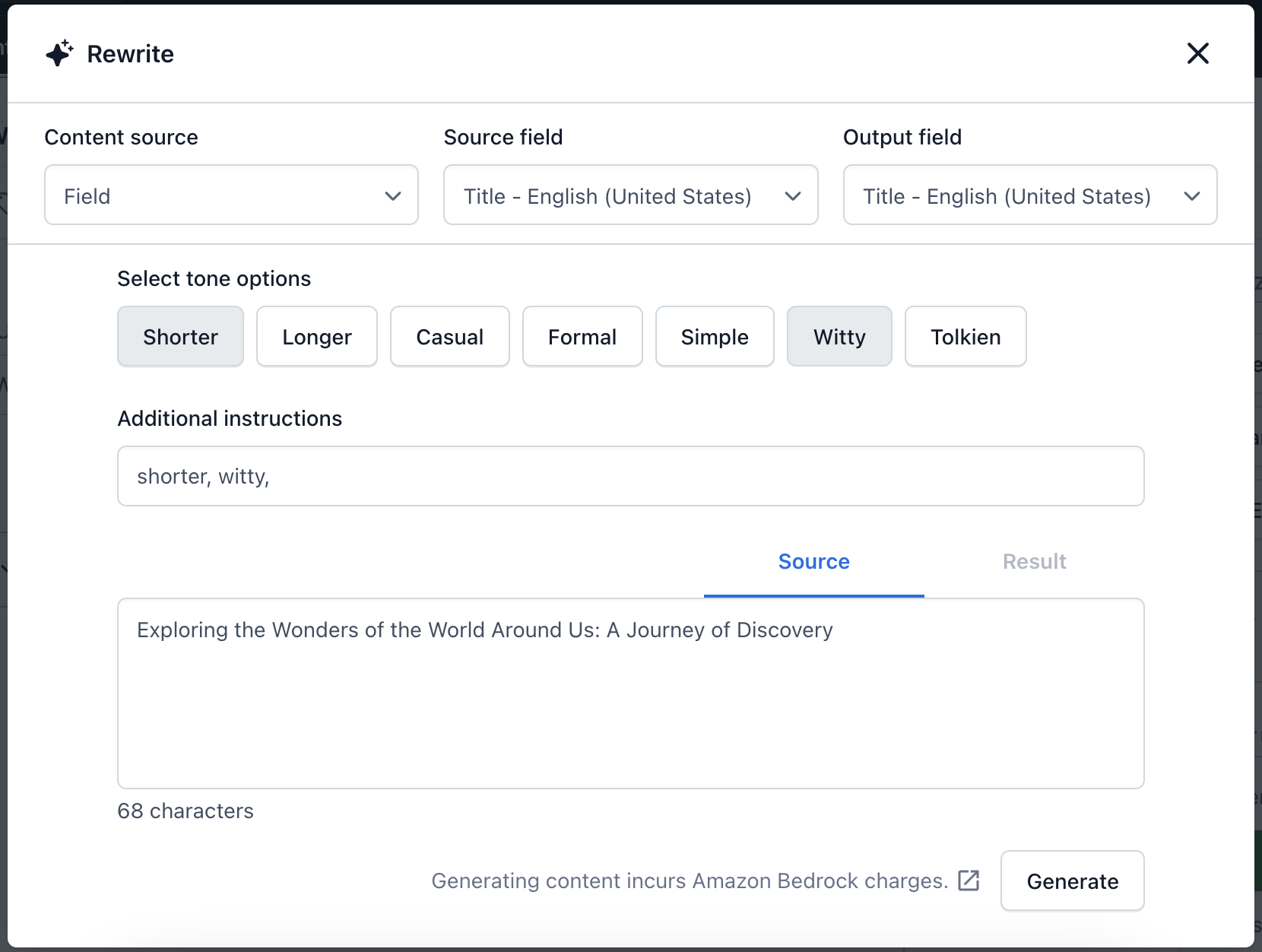
Generate from prompt - this is an advanced feature that allows you to rewrite content following a specific prompt. You may already have rewrite prompts or requirements in your company that can be used here instead of default prompts.
SEO keywords
The SEO description option allows you to use AI to generate SEO optimized keywords using other content on your entry. This can help reduce repetitive work and save time when creating content.
Generate from another field - if selected, you can choose which field to use as input and which to place the output. Generally, you would select a body field for as the input, and a text field for the output.
Generate from prompt - this is an advanced feature that allows you to generate SEO keywords content following a specific prompt. You may already have SEO prompts or requirements in your company that can be used here instead of default prompts.
SEO description
This option allows you to use AI to generate SEO optimized descriptions using other content on your entry. This can help reduce repetitive work and save time when creating content.
Generate from another field - if selected, you can choose which field to use as input and which to place the output. Generally, you would select a body field for as the input, and a text field for the output.
Generate from prompt - this is an advanced feature that allows you to generate SEO description content following a specific prompt. You may already have SEO prompts or requirements in your company that can be used here instead of default prompts.
For an in-depth walkthrough on optimizing SEO with Contentful, please refer to this guide.
FAQ and Troubleshooting
I see an error when requesting content or translations
There are many reasons why you may receive an error when using AI Content Generator powered by Amazon Bedrock. In general, check that your access to AWS Bedrock is still valid and that you have a model selected.