
The Contentful SEO guide
Content modeling for SEO

Rob Remington
Updated: December 6, 2023

The Contentful SEO guide
This is chapter 3 of the series,The Contentful SEO guide.
Summary
First, we’ll review how to model page-level SEO elements, like titles and meta descriptions, before moving on to handling technical elements, like JSON-LD schema, and global elements, like sitemaps.
What is content modeling?
A content model comprises the structure and organization of your content, and it serves as the foundation of everything you can accomplish with the Contentful© Composable Content Platform, including delivering effective search engine optimization (SEO).
Content types in your model define the building blocks for your digital experiences — page types for a website, component types like header banners and calls-to-action to build those pages, or types used to create mobile apps or digital signage. Content modeling enables you to design exactly what your organization requires. You’re not beholden to the decisions monolithic systems make for you, and can now tailor your SEO content structure to better suit your needs.
Options for modeling SEO content in Contentful
With great flexibility comes great opportunity to do what works best for your team. Keeping that in mind, we present two options for modeling page-level SEO elements, and outline the benefits and tradeoffs for both: one option keeps all SEO-related fields with the page content type, and the other bundles SEO fields in a dedicated content type that can be referenced by other types as necessary. Let’s take a look.
Option 1: Page content type with SEO fields
In this version, we model a Landing Page content type that will include all fields for SEO content along with the other fields needed to create a page entry. Your content model will likely differ depending on your particular requirements, but this should serve as a basic example to illustrate the concept.
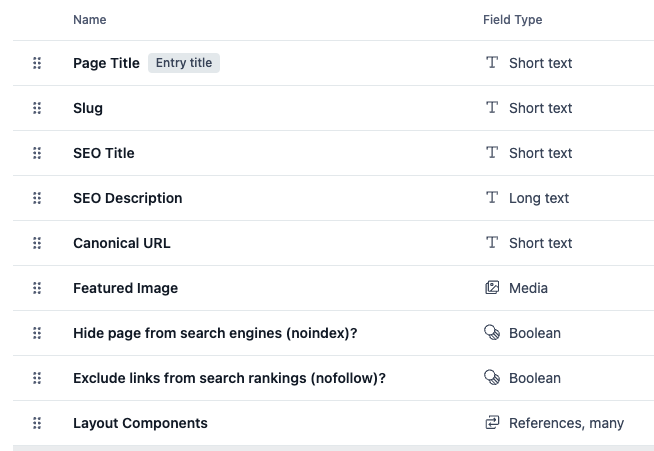
We’ll review each of these SEO elements in more detail in the next section of this guide. Here, we list how you would render the SEO fields in a frontend application:
| SEO element | Details |
|---|---|
| Page Title | Displayed as Heading 1 (<h1>) for the page. H1s are a primary indicator to search crawlers of content for the page, but they often offer a flavorful version of the page title that may not be prioritized for SEO. In that case, we can use the separate SEO Title field. |
| SEO Title | Optimized for SEO keywords, this field will be used in the page’s <title> tag, which displays in the browser tab as the page’s title and in search results as the page link. |
| SEO Description | Used in the <meta name=”description”> tag, this content will help web crawlers understand the intention behind your page, and will also display under the title in search results. |
| Featured Image | For SEO purposes, this image can be used in social media posts or when links are shared using the Open Graph protocol. Learn more in part seven, Images & Open Graph. |
| Canonical URL | The representative URL for a page that lets web crawlers know to exclude what could appear to be duplicative content, for example, a URL for a blog listing page that has multiple pages of results. |
| Hide page from search engines (noindex)? | In conjunction with Meta Robots tags, this option allows content creators to hide this page from web crawlers. For example, this may be useful to keep campaign-specific content like paid search landing pages from being indexed. |
| Hide page from search engines (noindex)? | Also used for Meta Robots tags, this option can be used to ask web crawlers not to index the links included on this entry. This is useful to avoid what Google characterizes as link spam. |
Option 2: Separate SEO Metadata content type
In option 2, we gather all SEO-related fields in a dedicated content type, which we’ve named SEO Metadata. Then, we add a field to our page content type that allows us to reference entries of the SEO Metadata type.
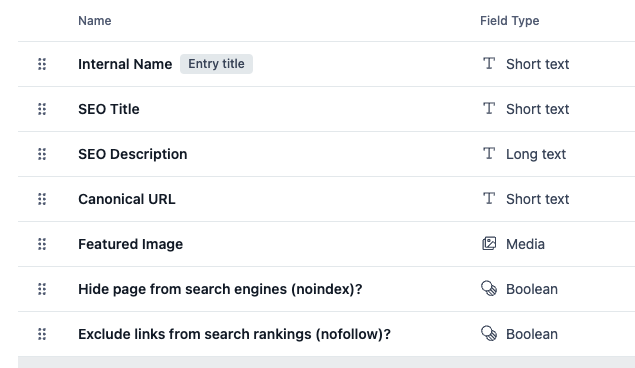
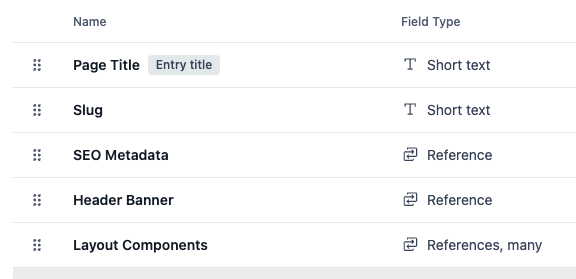
Benefits and tradeoffs
Like with many decisions in life, we have to weigh the benefits and tradeoffs we incur when choosing how to model our content.
With option 1, we encapsulate all fields that belong to a page entry with the page content type. Content creators benefit from a clear understanding of what content comprises a page, how it will be used in the frontend application, and can manage SEO information alongside the content that is meant to display to end users.
By adding more fields to the content type, however, we increase the cognitive load for content creators. Just like it feels easier to have five items on your to-do list than 15, it may feel more comfortable for your content creators to see fewer fields on screen while they edit.
We must also consider any tradeoffs that arise when maintaining our content model. While a Landing Page content type might handle our website’s main marketing pages, we may also need a content type for a Product Detail Page or a Blog Post, both of which will need SEO fields. Later, if we update our SEO strategy and decide we need to alter our SEO fields or add new ones, we will have to repeat the update for our Landing Page, Product Detail Page, and Blog Post content types. And don’t forget about the frontend application updates we’ll need to make to accommodate each change.
Option 2 mitigates this by reusing the SEO Metadata content type. Since it contains all of our SEO fields, we only need to update this single content type when the time comes. This can also help simplify frontend rendering; developers may also only need to update one component in the code, rather than updating every page-type component.
Choose what option aligns best with your team, including your content creators preferences and what works for your developers. Or, create your own version! That’s the beauty of composable content.
Up next
Let’s dive into how to manage each SEO element in the content model, along with their respective SEO best practices, starting with on-page SEO elements.
Written by

Rob Remington
Practice Architect
Rob Remington is a Practice Architect at Contentful, where he collaborates across all areas of the company to ensure our technical teams have the resources they need to help our customers succeed.
