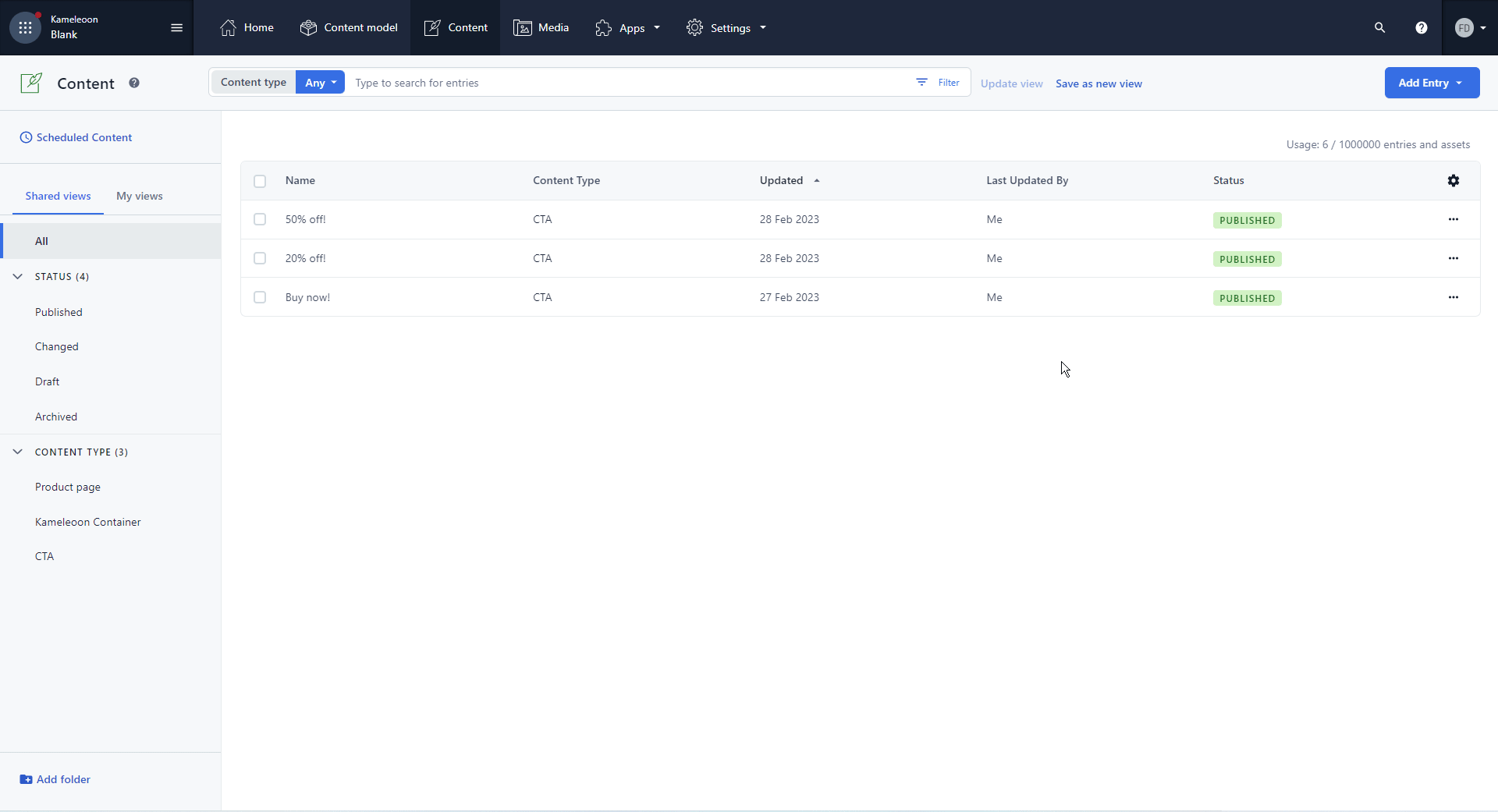Kameleoon App
Configure and run Kameleoon-powered experiments from your Contentful account
About the Kameleoon app
Contentful users can install the Kameleoon app in their Contentful account to associate a Kameleoon experiment with a Contentful entry. Installing this app will create a new content type called “Kameleoon Container” which will read projects, experiments, and variations from Kameleoon.
Using the “Kameleoon Container” in Contentful, users can quickly and easily populate content (e.g., CTAs, forms, posts) into each variation of a Kameleoon experiment, without having to configure anything in Kameleoon’s code editor. After configuring the content for variations in Contentful, users can return to Kameleoon to launch the experiment, then use Kameleoon’s reporting and analytics tools to measure the impact of their experiments.
Features
- Bring experimentation capabilities to Contentful for users in charge of managing the website content through Contentful CMS
- Keep Contentful as the single source of truth for your content
- Run advanced no-code experiments on structured content (copy, components, layouts and pages) managed in Contentful
- Reduce the amount of manual work needed and get the best of both worlds: managing variants of an experiment in Contentful, benefiting from Kameleoon powerful experimentation engine and analytics capabilities
- Marketers don’t need to depend on developers to lead experimentation
- No flicker: benefiting from server side instant bucketing by serving variations with no latency
Requirements
To use this app:
- You must have access to Kameleoon’s Full Stack Experimentation solution. This integration works for SDK and Kameleoon Hybrid™ experiments
- You must have your Kameleoon login credentials ready upon installation. This integration uses Kameleoon’s OAuth authentication
- You will need your project’s Sitecode to set up the integration. See Kameleoon’s help documentation on finding your Sitecode: https://help.kameleoon.com/question/how-do-i-find-my-site-id/
Screenshots