Cloudinary App
Instantly find, edit, and deliver optimized visuals directly within Contentful
About the Cloudinary app
After installing the Contentful Cloudinary app, you can add Cloudinary assets to content entries directly in the Contentful editor:
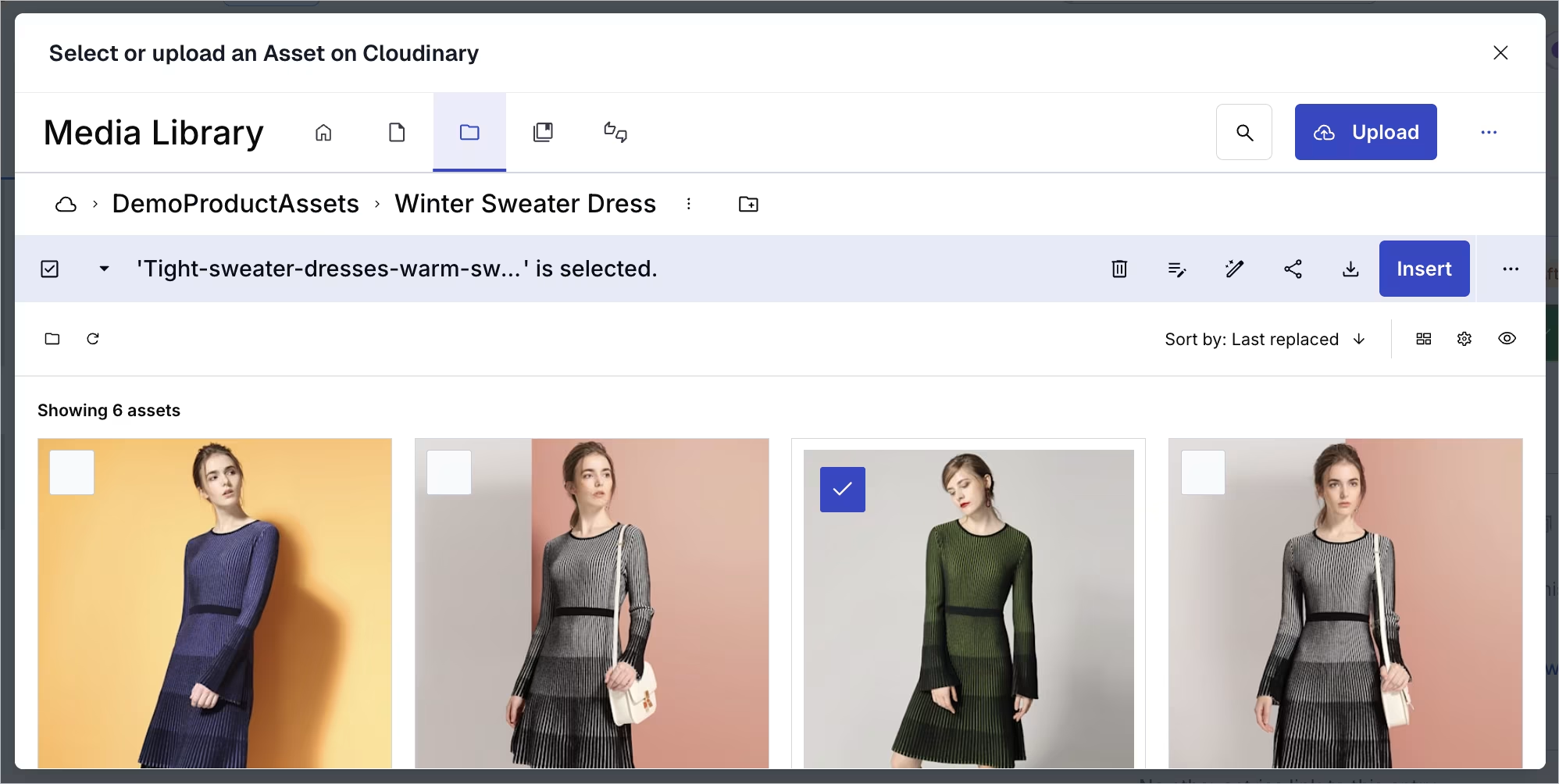
Editors open the Media Library widget, a compact version of the Cloudinary Media Library, directly inside a Contentful content item to browse and select images and videos from Cloudinary.
Contentful stores the public IDs of the selected media, and developers can use those IDs in client applications to fetch images, videos or metadata from Cloudinary’s API.
Features
Enrich Assets: Set Cloudinary upload presets to automatically enrich assets with metadata, skus, and tags to enable custom search results in Contentful.
Transform Assets: Automate the iteration and reuse of final, approved images and videos for any and every channel and context- increasing the ROI of each asset/
Structure Content: Select “JSON object” in your content model field every time an image or video is needed. This links the field with a custom search in Cloudinary based on tags, SKUs and metadata.
Get Custom Search Results: Receive only relevant, appropriate assets based on metadata, SKUs, and tags when searching in each Cloudinary field in Contentful.
Edit Images & Videos in Context: Without leaving Contentful, crop, resize and add text and graphic overlays to images; easily trim videos to the most relevant segments.
Requirements
Before you begin, make sure you:
- Have an active Cloudinary account.
- Are logged into Contentful. Some of the steps below require logging in as an admin.
All setup steps and usage instructions assume you’re already logged in to the Contentful web app.
Screenshots




Version History
Verision 1.3.1 - November 6th, 2025
- The Contentful App is now a Cloudinary-supported integration.
- Added the option to insert videos from Cloudinary through the Media Library Widget. Search filters show videos, images, or both.
- Added dynamic filtering of Cloudinary assets based on Contentful field values, using search expressions with JavaScript template literals.
- Includes access to Cloudinary’s image and video media editors directly within Contentful (in Beta).
Version 1.0.9 - March 25th, 2024
- Dependency upgrades
Version 1.0.3 - January 9th, 2024
- Dependency upgrades
Version 1.0.0 - December 6th, 2023
- Use Forma 36 components to render assets
- Add additional metadata to menu

