Use content taxonomy to increase conversions
Published on November 24, 2025

Regardless of your use case, if you’re running a content-heavy organization, your content needs to be well organized and contextualized, both so it's easy to manage and easy for your audience to find and interact with.
Whether you're building a blog, online store, product page, or social network; or if you’re deploying content to AI assistants or digital billboards (or anything else!), you need a content taxonomy that brings order to your content and improves user experiences and conversion rates.
What is content taxonomy?
As your organization expands its presence across channels, markets, and languages, the risk of content chaos escalates. Content taxonomy provides context and structure with a controlled vocabulary, categories, and hierarchies that describe and organize content. Taxonomy usually includes things such as:
Categories: logical groups for content
Metadata: additional descriptive information
Hierarchy: diagrams of parent/child or nested relationships that clarify structure
A taxonomy gives you one coherent, consistent way of thinking about your content. It helps both internal teams and end customers find what they’re looking for, and in the end, it leads to better interactions and more conversions.
Content taxonomy and content modeling are often conflated; however, each serves a distinct purpose with its own approach.
Content modeling is the structure of your content and how it’s stored — it’s the configuration of the kinds of entities you can create, the fields they contain, and the relationships between them.
Taxonomy, by contrast, is additional context about the content and assets. For example, an online store will model products and vendors, but additional descriptive context like item categories, colors, styles, or additional hierarchy should also be stored for discoverability.
Sitemaps are also often confused with content taxonomy, but again, they serve different purposes. A sitemap describes the basic structure of your website, helping users and web crawlers navigate, but it doesn't do the actual categorization or provide additional context — it's just an index of all of the pages.
For example, when you navigate an ecommerce store to find “sofas,” you click through menus that follow the site’s sitemap. This navigation system uses different data than what is used to categorize and describe each product for text searches or metadata-based filtering.
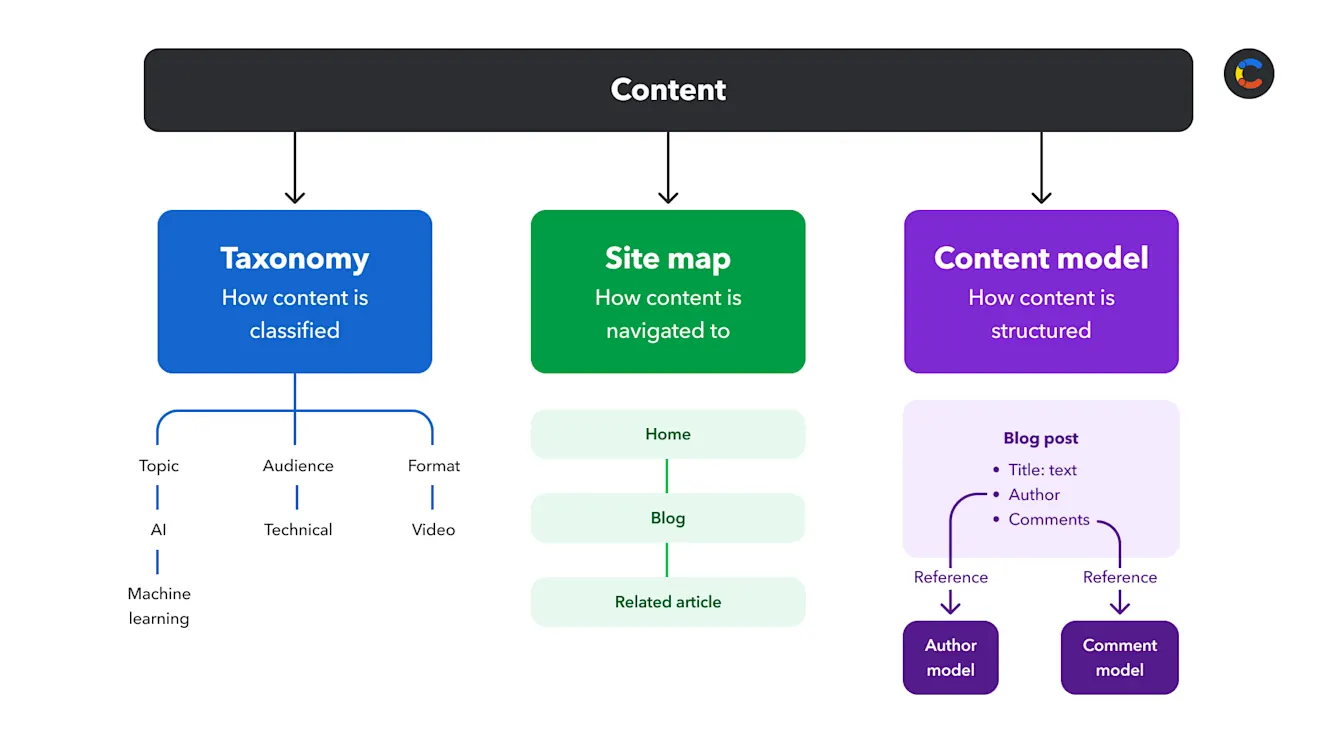
It's also important to distinguish taxonomy from tags. In many content management systems (CMSes), tags are uncontrolled, free-form labels. Taxonomies are structured, hierarchical, scoped to your business logic, and designed to reflect your content goals.
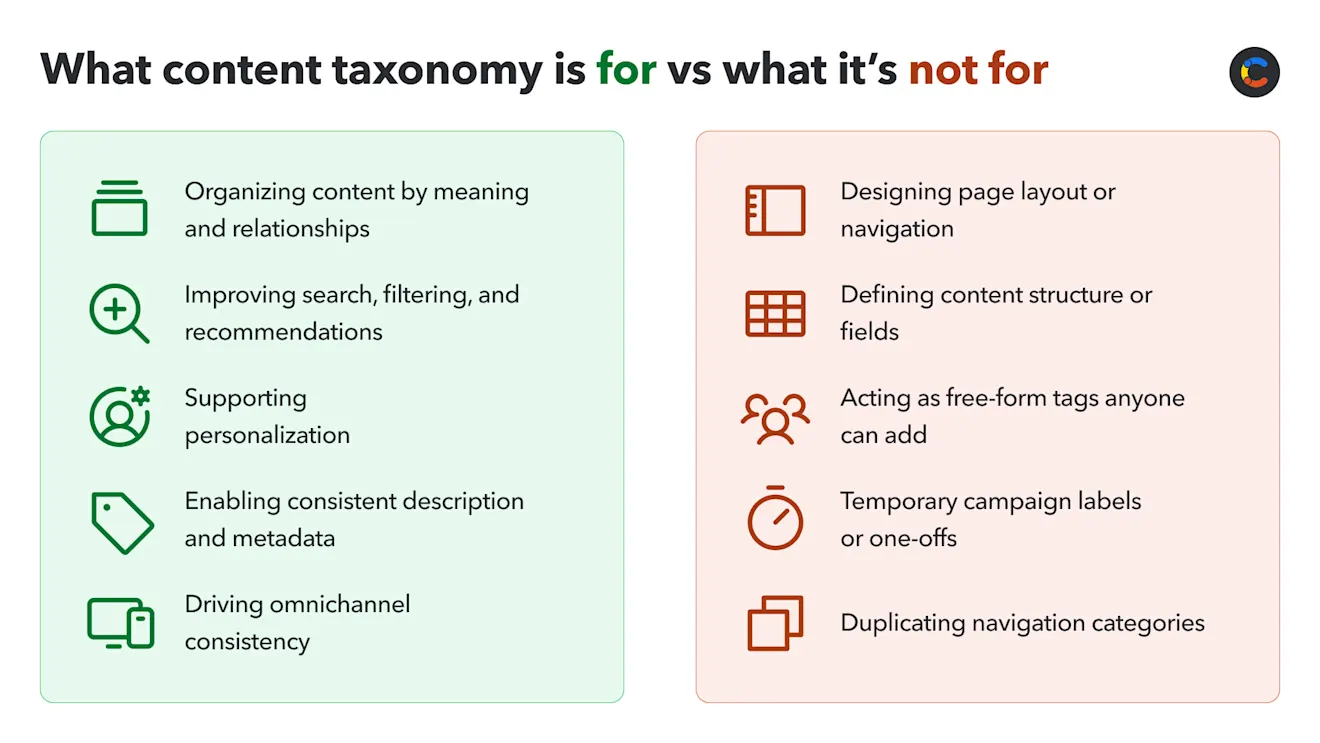
How do content taxonomies improve your user experience and increase conversions?
For growing organizations, with content spreading across different markets, languages, and channels, it’s easy to lose track of how assets connect and what purpose they serve. A taxonomy makes sure your content always aligns with your business goals.
A content taxonomy helps categorize and make connections between your content. For editorial teams, taxonomy speeds up finding, filtering, and reusing assets, which reduces duplication and helps content operations scale.
When things are categorized, your customers have an easier time finding what they’re looking for. If you go to an ecommerce store and search for “bedroom,” you'll get double beds in the results even though it's not an exact match, because “bedroom” is a taxonomy term assigned to those products. Taxonomy lets you assign information that will help users find products and, in turn, purchase them.
Taxonomies also enable personalization by separating your content by different topics, regions, or audiences to deliver what’s most relevant to each group. When users consistently see content that matches their interests or location, they are more engaged and more likely to become regular customers.
This same structured taxonomy that drives personalization also powers omnichannel delivery. By describing additional audience and channel information, you can pull the right content into the right channel automatically. When you assign a taxonomy concept to a piece of content, you’re not just saying what it’s about, you’re also signaling what kind of audience it’s for and what kind of channel it should be used in.
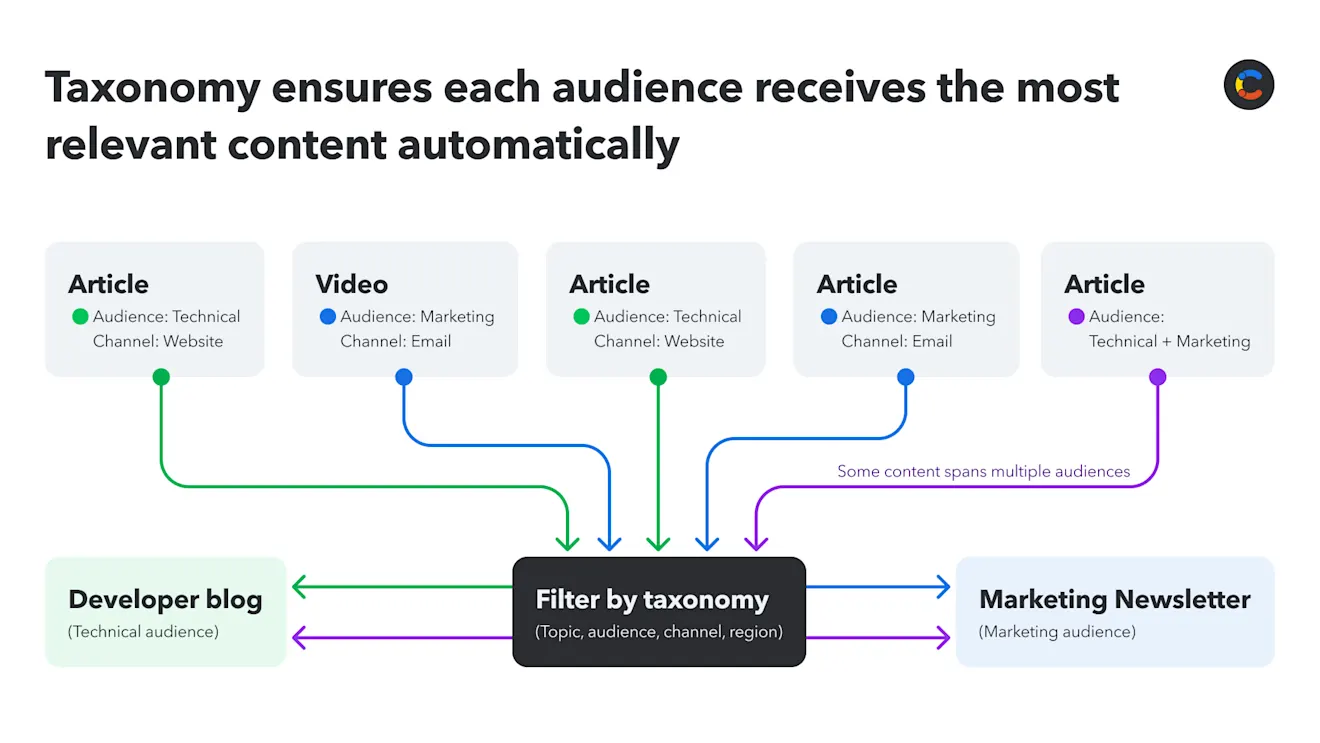
Demonstrating the business value of content taxonomy
Cancer Research UK stands out for the way it leverages taxonomy to reach supporters and drive engagement. Thomas Alexander, their taxonomist, explains:
"Cancer Research UK gets value from taxonomy because good content classification makes our content findable, reusable, and discoverable for our supporters and users."
He continues: "This provides a basis for things like personalization, where we are developing experiences that use an ontology that can connect buckets of content based around things we know about users and their preferences."
This is enabling their broader content strategy, making sure the full value of each piece of content is recognized and leveraged to meet their goals.
"In collaboration with Contentful, we have been steadily building out the taxonomy management features of our web CMS. It is easier than before to categorise our taxonomy, build excellent editor experiences, and ultimately make content findable and discoverable. This is helping to drive our mission of beating cancer by delivering good content to users and allowing them to further engage with us."
Thomas Alexander, Taxonomy Manager, Cancer Research UK
How to develop an effective content taxonomy
The most important thing when creating a content taxonomy is to avoid creating it in isolation. Make sure to involve relevant stakeholders and consult each team that is involved in your content strategy and workflows.
However, when it comes to actually creating and maintaining your taxonomy, keep it in the hands of a small, controlled group so that it doesn't become an unmaintainable mess (the “too many cooks” problem). Think of it like an editorial board where many people submit ideas, but only the board decides what gets published.
Once your taxonomy team is assembled, you can work on a strategy that reflects your real goals and then move forward with implementation.
Strategy first
A taxonomy isn't just a list of categories — it should be a reflection of your business strategy.
It's good to start by deciding what you want the taxonomy to achieve and how you’ll measure success: Do you want smoother workflows, improved conversions, or higher engagement? By defining what success means upfront, you position yourself to end up with a taxonomy that improves business metrics.
Your taxonomy should be regularly reviewed to ensure it remains aligned with changing business goals.
Reflect the real attributes of your content and how it will be used
A common mistake is building a taxonomy as if it were a sitemap. However, navigation is how users move through an interface, whereas taxonomy is about how content is classified and reused across contexts.
Bad approach: A clothing retailer creates categories like "Men > Shirts > Summer 2025" because that's how the sitemap looks. This will lead to problems when "Summer 2026" arrives, or when shirts need to appear in other contexts.
Good approach: Instead, the taxonomy should classify content around core attributes: "Gender," "Category," "Season," "Material." These attributes let you reuse the same shirt content across multiple contexts.
Map taxonomy concepts to content types
Taxonomies really start to shine when they're applied consistently across content types. For example, you might tag articles with "Topic,” or "Audience." Likewise, videos could share the same taxonomy values, ensuring they appear alongside relevant articles.
This cross-type consistency enables richer user experiences and allows you to show all of the relevant content. For example, a user could be reading an article on the top ten laptops, and if your taxonomy is applied across content types, you could easily display related products beneath the article.
Steps to create a content taxonomy
If you're about to embark on creating your own content taxonomy to bring order to your digital assets, you can use these steps as a template:
Define objectives: Figure out what success looks like for you (better search, reuse, personalization).
Assemble stakeholders: Gather input from content, marketing, and product teams.
Audit content: Understand your content and identify existing categories, tags, and metadata in use.
Identify business priorities: Align your taxonomy with long-term goals, not just navigation.
Design taxonomy: Create categories, hierarchies, and attributes with clear definitions.
Test: Apply it to some sample content and check for consistency, gaps, and edge cases.
Document: Define rules for use, ownership, and management.
Implement across content types: Ensure consistent application in CMS and workflows.
Monitor: Regularly review and refine the taxonomy based on performance and evolving needs.
Leveraging your content taxonomy
A taxonomy only creates value if it's put to work. That means applying it consistently in both your frontend experiences and your internal workflows.
Front end: Use taxonomy terms to power faceted search, filters, and personalized recommendations. This helps users find content more efficiently and discover more of what's relevant to them.
Workflows: Apply taxonomy during content creation so assets are described consistently. Use it to structure editorial calendars, guide content reuse, and improve analytics (track performance by topic or audience).
How to measure content taxonomy effectiveness
There's no one-size-fits-all way to measure effectiveness when it comes to taxonomy. Success depends on your objectives as an organization, so it could be related to conversion, engagement, or content reuse.
For example, if you're running an ecommerce site, then the objective of content taxonomy is to improve the product search, since in the end this leads to more conversions. When users can easily search and get recommendations for the correct products, your site will have better interactions, more traffic, and ultimately higher sales.
You can even deploy tests to check the efficiency of your search after implementing taxonomy and also monitor the amount of conversions before and after.
If you're running a media site, the goal of content taxonomy is to have a logical "tree" of articles that is relevant for customers to keep them engaged. Articles from the same topic cluster can be kept together, so users naturally move from one to the next.
Related content modules could show genuinely relevant suggestions rather than random or loosely grouped items. These key metrics could be tracked through analytics showing lower bounce rates, or more clicks on "related articles," for instance.
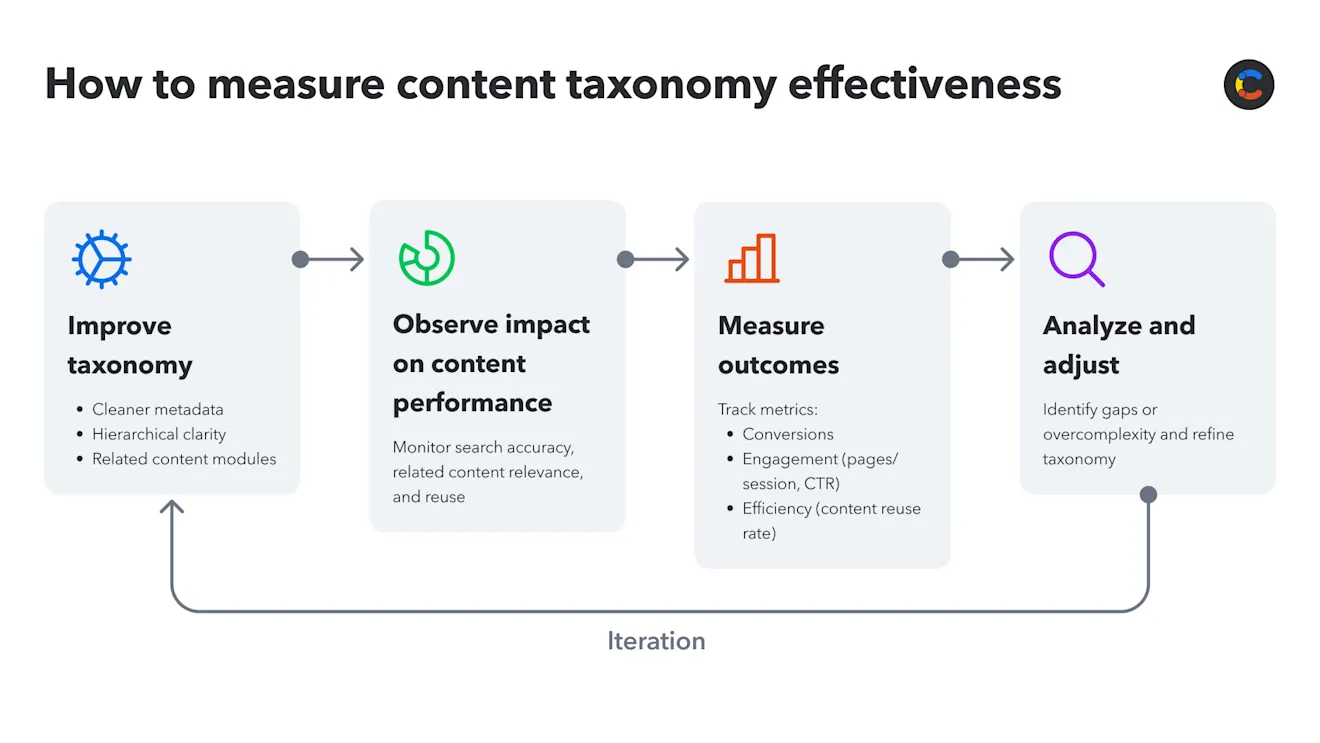
Long-term content taxonomy scalability and maintenance
Content taxonomy isn't a task that you complete at the beginning of a project and then forget about — it has to evolve and be maintained as your organization grows. Future-proofing and optimizing for omnichannel delivery are key to getting the most value from your content investments, and this requires iteration.
Build your taxonomies around durable concepts, like product attributes or audience, and use consistent metadata. Avoid tying it to specific platforms, campaigns, or navigation-specific terms.
This will give you more flexibility as your content grows. It will also make it easier to expand to new platforms (like reusing your website content in your new mobile app, or on a digital billboard), reach new markets, or introduce product lines without starting over.
You should also watch out for complexity creep. Industry best practices indicate that you should have a maximum of 7–10 levels of hierarchical depth, so if you find yourself with 15 levels of depth, maybe the way you’re categorizing things isn’t the most streamlined and needs to be simplified.
To help guarantee the long-term effectiveness of your content strategy, schedule periodic reviews with the team to prune unused terms, merge duplicates, and ensure that your taxonomy still aligns with your business goals.
Strategize, ideate, create, and deploy your content in one place
The Contentful Taxonomy manager helps you follow content curation and organization best practices with SKOS compliance, ensuring consistent governance and content reuse. It also integrates easily with semantic tools like PoolParty and enforces a five-level hierarchy to prevent overly complex structures.
Our taxonomy localization feature helps you localize content for multiple regions and languages with targeted recommendations and search in every market. You can define which users can modify taxonomies, keeping them scoped to your business logic and preventing uncontrolled sprawl and disorganization.
The Contentful digital experience platform also includes a comprehensive suite of tools to help you build content models and collaborate on content. When it's ready, you can deploy your content directly to your apps, websites, AI assistants, billboards, or any other digital channel using our global CDN, accessed using our integrations, SDKs, and REST and GraphQL APIs.
With a tailored content taxonomy and Contentful, you'll see smoother editorial workflows, better search and discoverability, and broadened omnichannel opportunities. More conversions, too! Feel free to contact us for a demonstration in line with your specific requirements.
Inspiration for your inbox
Subscribe and stay up-to-date on best practices for delivering modern digital experiences.






