What is Nuxt Nitro? The server engine behind Nuxt
Published on November 17, 2025

Nuxt is the go-to full-stack framework for Vue.js developers that abstracts away the complexity of building server-side rendered (SSR) and statically generated (SSG) apps. Nuxt Nitro is the backend server engine that powers Nuxt, and you can use it as a standalone framework that provides a modern and performant alternative to other backend JavaScript frameworks.
This guide explains what Nuxt Nitro is, what features it brings to the table, and when it's best to use it.
What is Nuxt Nitro?
Nuxt Nitro is an open-source server engine written in TypeScript that acts as the server layer for Nuxt, enabling full-stack web development (similar to Next). Nitro isn’t just an add-on or internal part of Nuxt; it's a modern, independent server framework. This means that you can use Nuxt as an alternative to other JavaScript frameworks like Express.js, or as a backend engine for both Nuxt apps and other clients. Developers praise it for clean middleware usage, easy JSON handling, built-in caching, and native multi-platform support (Node, serverless, and edge).
When using the Nuxt framework for full-stack development, Nuxt defines how and when to use SSR, and Nitro executes the SSR process by deciding which components are to render server side, executing and fetching data, and then sending the resulting HTML to the browser.
Nuxtlabs joined Vercel on July 8, 2025, bringing many benefits to the Nuxt and Nitro community, such as increased community contributions, and more opportunities to innovate, which will lead to an increase in Nuxt and Nitro adoption. This new relationship also helps to cement Vercel (who is partnered with Contentful) as a leader in supporting modern web development frameworks. The partnership between Vercel and Contentful is especially beneficial for developers using Contentful, as the integration ensures optimal performance and simplified deployment workflows.
When should you use Nuxt Nitro?
First and foremost, it makes sense to use Nuxt Nitro for your back end when building server-side rendered apps with Nuxt, as Nitro already powers Nuxt under the hood. You can also extend it for your custom backend logic by adding things like authentication, API endpoints, and database access. This keeps everything in one framework and makes developing and deploying your app simpler.
Due to its TypeScript support, Nuxt Nitro also integrates readily with other development technologies and services through the use of libraries and APIs. As an example, when building marketing sites with dynamic content, you could use Nuxt for frontend SSR, Nitro for the server routes and any integrations, and Contentful for the content platform, serving your content over REST or GraphQL.
You can also use Nuxt Nitro as a standalone alternative to frameworks like Express.js, and you can use it with any front end. This is especially useful if you're looking to deploy your backend logic at the edge, as this comes preconfigured in Nitro. Nitro’s built-in edge/serverless presets mean no code changes are required when switching hosting targets. Express.js, on the other hand, requires changes to configs and handlers to achieve the same thing, taking more development time and troubleshooting effort.
Nuxt Nitro rendering methods and hosting options
Nuxt Nitro offers a number of different rendering methods that are designed to meet different use cases:
Server-side rendering (SSR): Nuxt Nitro fetches data and generates dynamic HTML on each request, improving SEO by enabling search engines to index your site more easily and improving performance.
Static site generation (SSG): Pages are pre-rendered to static HTML at build time, offering better performance; this is perfect for sites that have content that doesn't change often.
Incremental static regeneration (ISR): Nuxt Nitro generates pages on demand and caches them at the edge for subsequent requests, allowing you to refresh pages periodically and update content without redeploying the whole site.
In Nuxt2 (the legacy version of Nuxt, also known as Nuxt.js), there was an issue with runtime coupling, meaning the server was tightly coupled to node_modules and required part of Nuxt core to be involved. This made the app harder to deploy outside of a Node.js server; it was prone to breakage and not suitable for serverless and service worker environments.
Since Nuxt3 and Nitro, the build step produces a standalone server distribution that is independent of node_modules. This bundle sits in the .output directory after you run nuxt build. You can drop this bundle into almost any environment, such as Node, serverless functions, or edge workers, and it will just work.
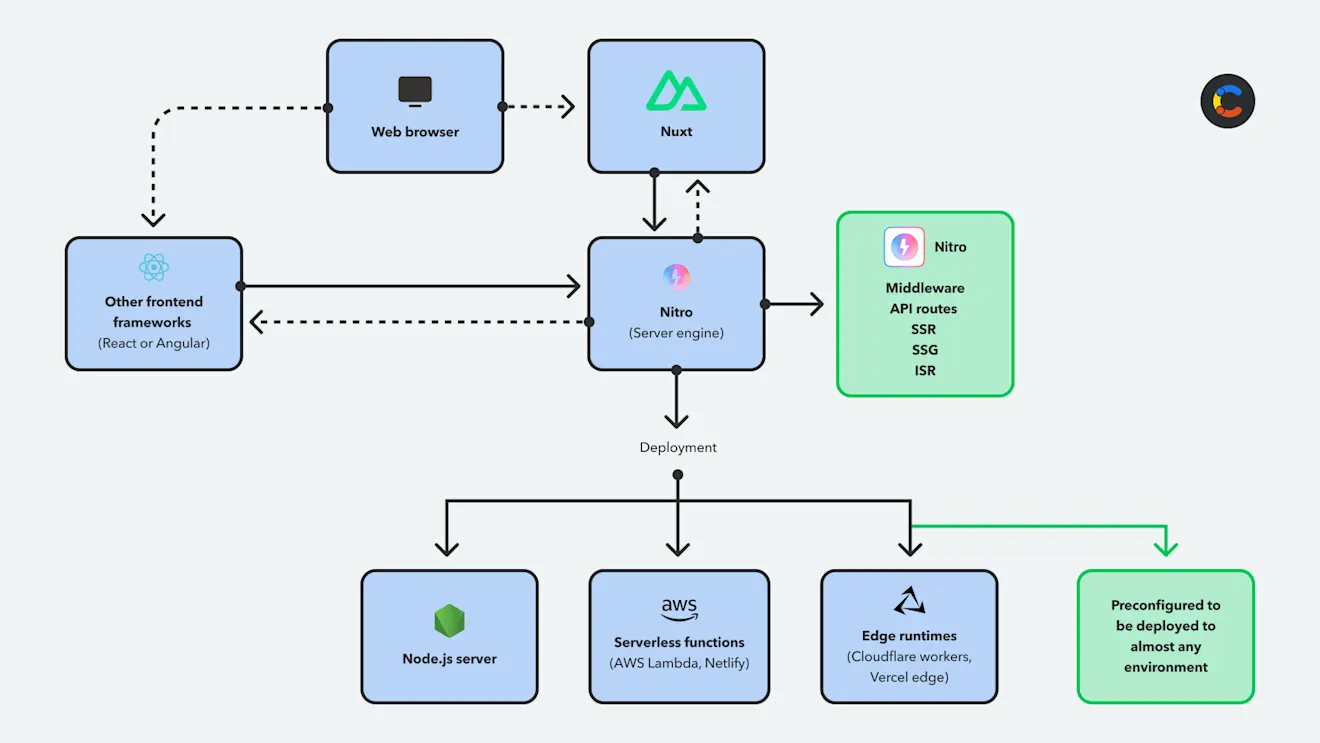
What are the main developer features of Nuxt Nitro?
Nuxt Nitro comes with API routes support, so you can readily define backend endpoints in projects and consume them without additional setup. It generates API routes based on the file system; Nuxt Nitro can populate both server/api/* (prefixed with /api) and server/routes/* (no prefix) with TypeScript files containing API routes. For example:
If you're using Nuxt in conjunction with Nitro, you can use $fetch (which uses ofetch under the hood) on the browser side to automatically call the server without the need for you to use third-party data-fetching libraries. If you're using a different client, you can use $fetch within Nitro to call your handler functions, so there's no unnecessary boilerplate. It's one universal API for fetching data in Nuxt (front end) or Nitro (back end), making your code consistent and easier to maintain.
The example below shows how you can call other handlers in Nitro using $fetch:
Developer experience and productivity gains
Nitro automatically types API routes, a significant productivity booster for developers: As long as you return a value from these routes instead of using res.end(), Nitro infers the return type and makes it available in TypeScript-aware IDEs for better DX. This means you don't have to declare response types separately, and you get end-to-end type safety, resulting in fewer runtime errors.
Nitro automatically parses JSON, so there's no need to use middleware (like in Express.js) or JSON.parse. Incoming request bodies are available without any extra code, reducing boilerplate.
Nitro automatically splits server logic into async chunks for better performance, meaning it doesn't have to keep the entire server bundle in memory, and it loads only what's needed. This is especially important for serverless or edge platforms, where startup time affects performance.
Nitro also offers some additional developer experience features in its handlers. API handlers don't need to call res.json() like in Express.js. You can just return an object or array, and Nitro will automatically handle it as a JSON response. If your handler is async, you don't need to write extra boilerplate — Nitro automatically awaits promises and sends the resolved value.
You can run Nitro on various platforms, including Node.js, serverless functions (Netlify, AWS Lambda), and edge networks (Cloudflare), and even experimental browser service workers. Nitro automatically makes your code compatible with any deployment provider and runtime.
For testing, Nitro provides a built-in development server with hot module reloading, so any changes you make to the code will reflect instantly during development. It also provides a native storage layer (useStorage) with support for multiple drivers and local assets — useful for caching and persisting data across environments. For any developers looking to build advanced integrations or modules, Nuxt Kit provides an API to extend Nitro's runtime and tooling.
Built-in utilities of Nuxt Nitro
Nitro provides a set of utility functions that simplify some common tasks. The list below isn’t exhaustive; only some of the most useful functions are included:
Request and body helpers
readBody(event): Parse JSON request bodies (no JSON.parse needed)readFormData(event): Handle form submissions (file uploads)getQuery(event): Get query string parameters as an objectgetHeader(event, 'Authorization'): Access headers safely
Response helpers
sendRedirect(event, '/login'): Handle redirects without manually creating headerssetCookie(event, name, value, options) / getCookie(event, name): Work with cookies easily
Runtime APIs
useStorage(): Allows access to Nitro's server-side storage layer (key/value Api for caching, sessions)defineNitroPlugin(): Register hooks and extend Nitro's runtime behavior
Development Utilities
Integrated dev server with HMR: provides logging and debug tooling
These utilities mean you don't have to integrate third-party tools or external middleware (like body-parser or cookie-parser), Nitro gives you a consistent and portable API across all runtimes.
Performance benefits of Nuxt Nitro
Nitro is built on h3 which is highly performant. Instead of a large server bundle, it compiles your handlers into lightweight functions and splits server logic into lazy-loaded chunks. Nitro only loads the code needed for a given request, keeping memory usage low and reducing cold start times. This is good for serverless and edge platforms, where startup latency can impact the user experience.
Nuxt Nitro's output is small and portable, which is ideal for edge runtimes like Cloudflare workers or Netlify Edge, which allow you to serve responses geographically closer to your users with little to no latency. Nitro also ships with zero config presets for CDN-based hosts, so you get these optimizations automatically with no changes to build settings or middleware.
Can I extend Nuxt Nitro?
Yes! Nitro is highly extensible by design. You can build custom middleware and runtime plugins to add logic that runs before or after requests, or if you want to extend the server context. Nitro has a built-in hooks system, so you can drill into lifecycle events for things like logging, analytics, or modifying responses. And if you're using Nuxt, you can go farther by building or installing Nuxt modules, which let you package integrations and utilities that plug into Nitro's runtime.
Comparing Nitro vs Express.js vs NestJS
To help you decide which web development framework to use in your next project, this table compares the important features and differences between Nitro and two of the top backend JavaScript frameworks, Express.js and NestJS:
Criteria | Nuxt Nitro | Express.js | NestJS |
|---|---|---|---|
Setup complexity | Zero config, file-based routing, built-in utilities | Minimal core, but requires manual setup and middleware | Opinionated framework, requires decorators and modules |
SSR support | Native (powers Nuxt SSR and supports standalone SSR) | Not built in; needs manual integration | Possible but requires extra setup |
File-based routing | Supported (server/api/*, server/routes/*) | Manual route definitions | Routes defined via controllers/modules |
Typed API routes | Automatic typing (with TypeScript) | Must be defined manually | Possible but needs DTOs and decorators |
JSON parsing | Built in (readBody) | Requires express.json() middleware | Built in |
Code-splitting / lazy | Automatic async chunks for performance | Entire server runs as a monolith | Bundled as a monolith |
Edge / serverless ready | Zero-config presets (Vercel, Netlify, Cloudflare) | Needs wrappers/adapters | Needs wrappers/adapters |
Extensibility | Plugins, hooks, and Nuxt modules | Middleware ecosystem | Modular architecture and dependency injection |
DX focus | High (typed routes, auto JSON, utilities, HMR dev server) | Medium (flexible but boilerplate-heavy) | High (structured but verbose, learning curve) |
How Nuxt and Nitro fit into a composable architecture
Nuxt Nitro isn't just the backend layer for Nuxt; it's a flexible runtime that you can use in any project that requires a performant, flexible backend:
If you're building a content-heavy site such as a blog, documentation, or marketing site, you can use Nuxt as your frontend layer, Nitro for backend APIs and SSR, and Contentful as the structured content platform by connecting through our SDKs or GraphQL API.
From there you can mix and match other components to create the stack that suits your needs:
Ecommerce app: You could structure and serve data from Contentful, use Nuxt for the front end and integrate it with Contentful, then use Nitro for handling order logic and payments through an integration with Stripe.
Multi-language marketing site: Use Contentful to structure text and media (with locales), then a service like Lokalise could handle translations with an integration through Contentful, and Nitro can serve the localized content to the front end.
Course platform: Serve content-driven courses, videos, and assessments from Contentful. Nitro API routes can enforce access rules, and an auth provider can handle gated content for registered users.
Digital signage and billboards: As Nitro isn't limited to Nuxt frontends, you can use it alongside Contentful to drive omnichannel digital experiences that run on any platform, in any place.
Nuxt and Nitro give you the freedom to compose the exact stack you need, and with Contentful as your content layer, you can start work with a structured, scalable foundation that ensures your content is ready for omnichannel use (and re-use!), all served from a fast, global CDN.
Inspiration for your inbox
Subscribe and stay up-to-date on best practices for delivering modern digital experiences.




