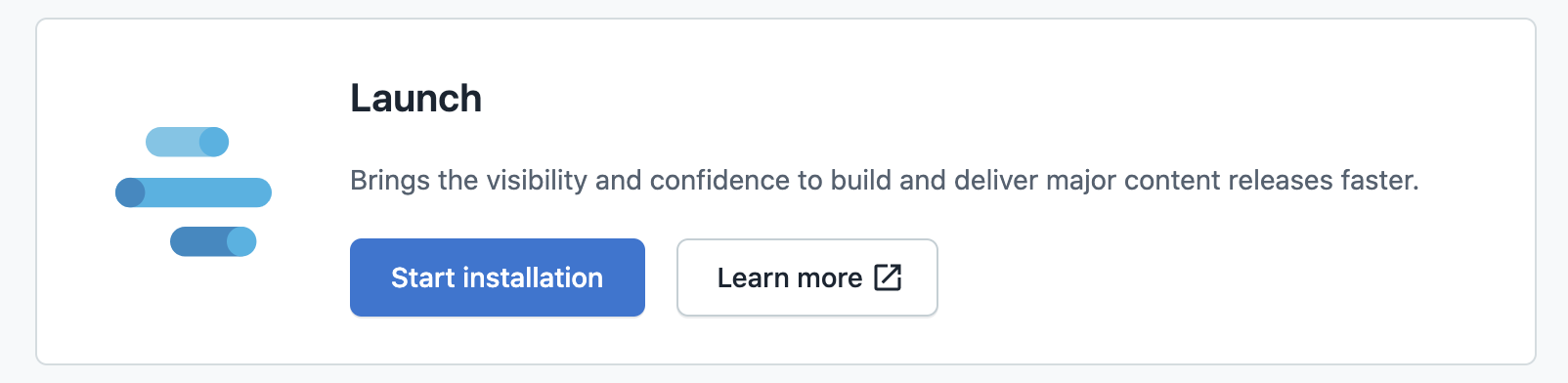Install Launch
Launch is installed individually for every environment. You can switch to a different space or environment when logged in to Launch. If Launch wasn’t installed in that space/environment, you will be prompted to install it.
To install Launch:
Log in to Contentful web app.
In the top pane, click Apps and select Markteplace.

Navigate to Launch and click Install. Complete the installation by going through the installation steps.
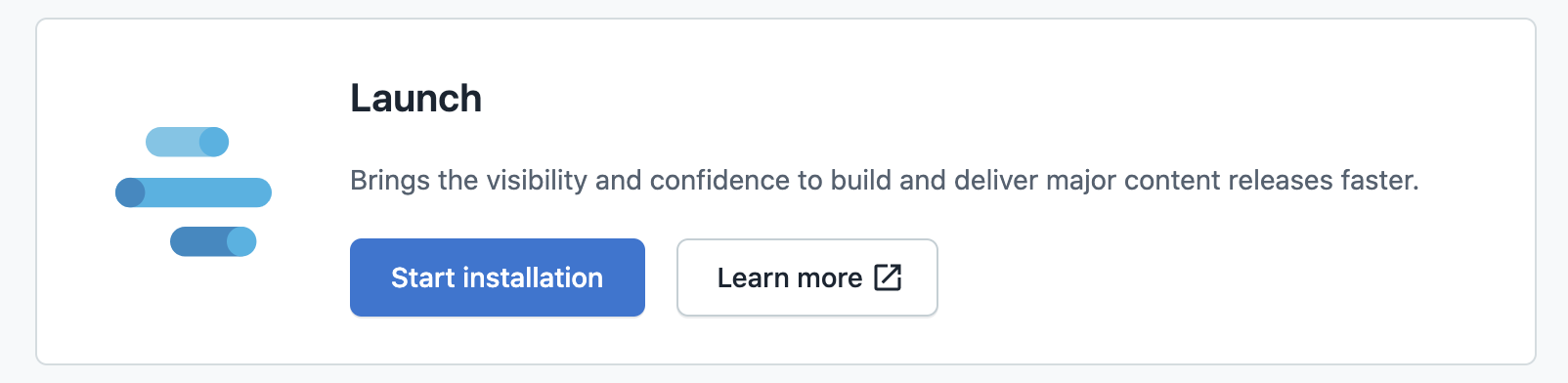
Click Open. Launch is displayed.