Schedule Compose pages
NOTE: Compose is being deprecated. It is in maintenance mode and won’t be updated with any new features. Current installations will work until December 2025.
Important: Scheduling Compose pages is only available with customizable Compose content model. If you’re using the legacy Compose content model, you need to migrate to be able to schedule your Compose pages.
How scheduling in Compose works
Schedule your Compose page and its references to be published in one go. While scheduling, you can review your page's reference tree to see which referenced entries will be published when the specified date and time is hit.
NOTE: The references that are Compose pages won't be published with the parent page.
After scheduling, you can still edit your Compose page changing content or adding new references, as well as edit the content of the references. When the publishing date and time is hit, the unpublished changes are applied. Those entries that are in the "Draft" state are published, while the entries in "Published" and "Changed" state are re-published.
Important! You can schedule a page containing only up to 200 references.
Schedule a Compose page
To schedule a page in Compose:
Open Compose.
Navigate to the required space.
In the "Pages" tab, go to the required page and click on it to open the page editor.

Open the actions menu by clicking the arrow button in the top right and select Set schedule. The "Set Schedule" window is displayed.

In the "Set Schedule" window, select either the Publish or Unpublish radio button depending on your desired action.
Select the required date, time and timezone.
Click Next. The "Set Schedule - Reference Tree" page is displayed.

Optional: View the hierarchy of your Compose page and its referenced entries that will be published/unpublished on the defined date and time.
NOTE: Referenced Compose pages are not published together with the parent page.NOTE: When you schedule an unpublishing action, only the parent page will be unpublished, but not its referenced entries.
Click Set schedule. Your Compose page is now scheduled to be published/unpublished on a specified date and time.
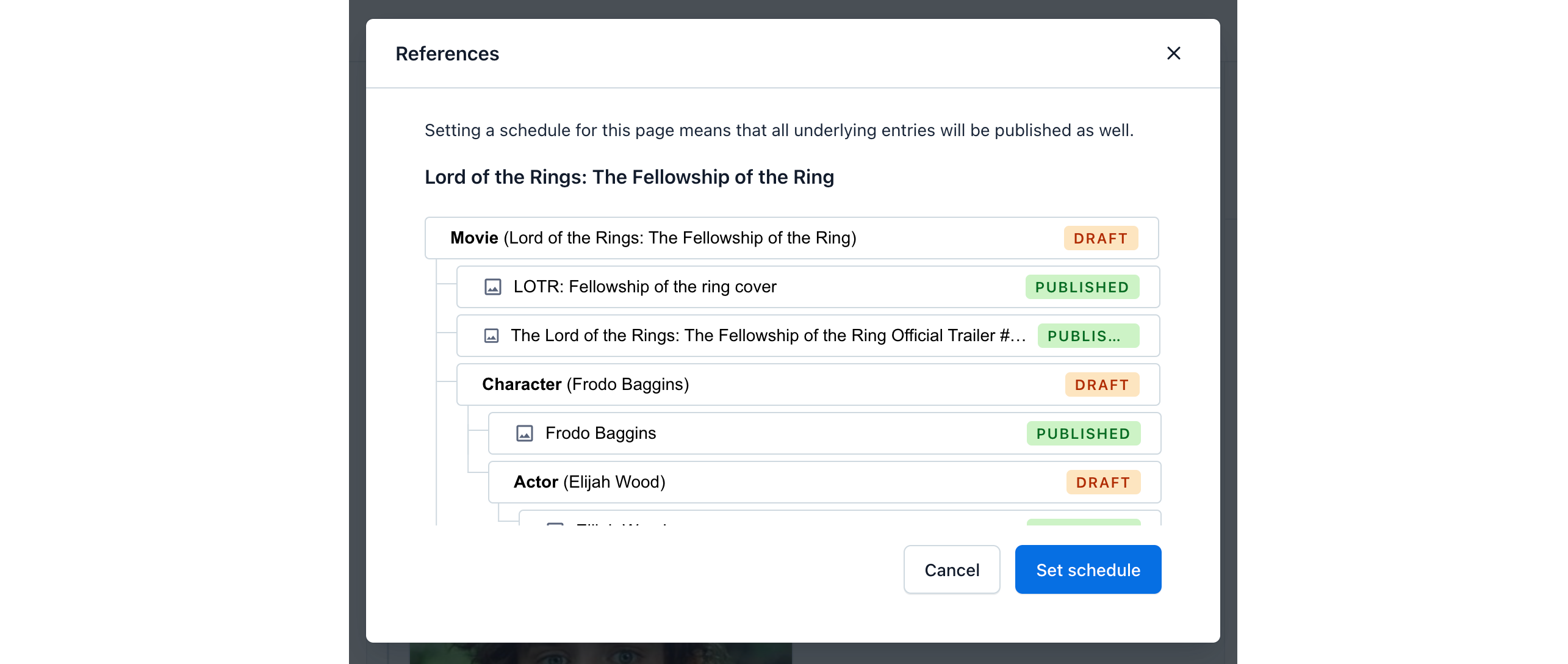
Technical limitations
Scheduling in Compose relies on page types (content types marked as aggregate roots). If you're using Compose with legacy content model, you need to upgrade to be able to schedule in Compose.
A Compose page must contain up to 200 referenced entities in order to be published using the scheduling feature.
Schedules in Compose will not be cloned when creating new environments.
When scheduling a Compose page to unpublish, only the parent (top-level) entry will be unpublished, and the referenced entries will remain in their current state.
Each space environment is able to have up to 500 schedules present, across the web app, Launch and Compose. A schedule in Compose counts towards this 500 limit, until the schedule is executed.
Only one Compose page can be scheduled per minute (per space environment).