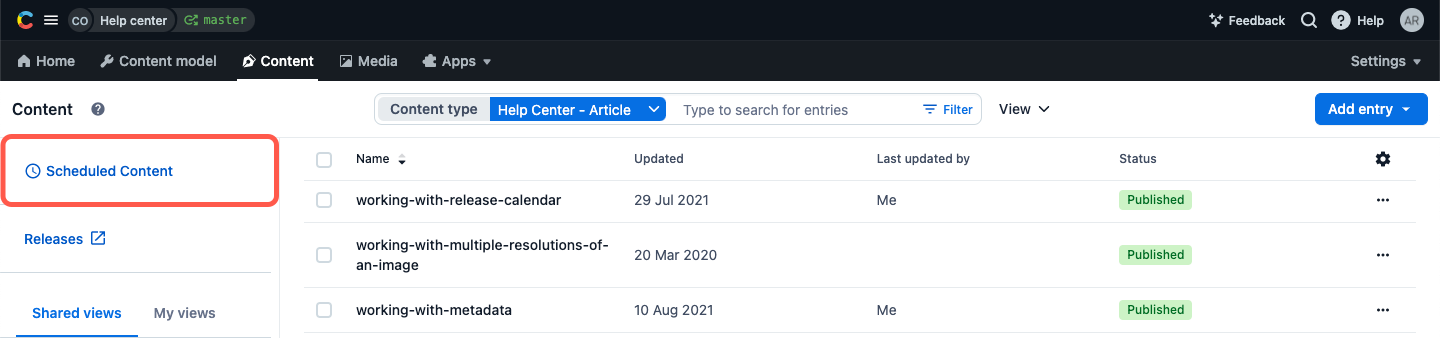Viewing scheduled actions
Once an entry has been Schedule an entry, there are two ways to view scheduled actions.
Scheduled actions are displayed in the entry editor sidebar of the relevant entry.
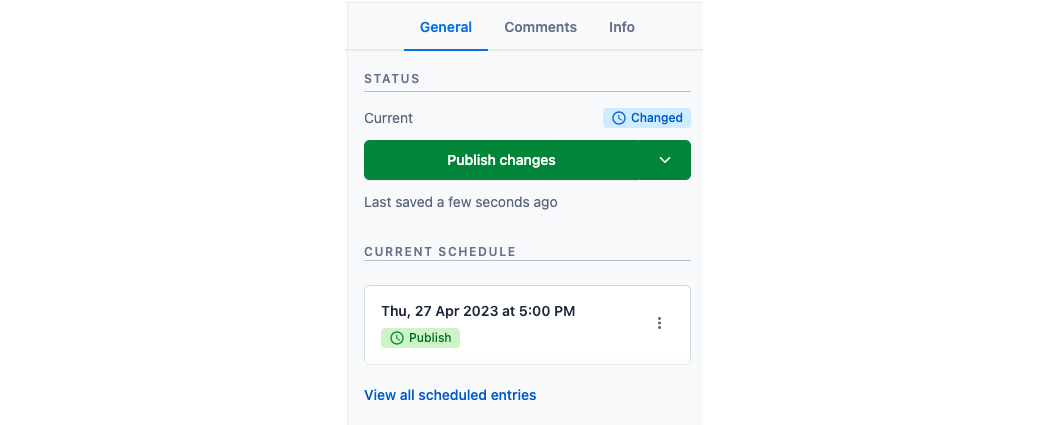
The entry editor sidebar, showing scheduled actions for an entry
There is also a list of all scheduled actions, completed actions, and failed actions. You can view it according to the following options:
Click View all scheduled entries in the entry editor sidebar of an entry with at least one scheduled action.
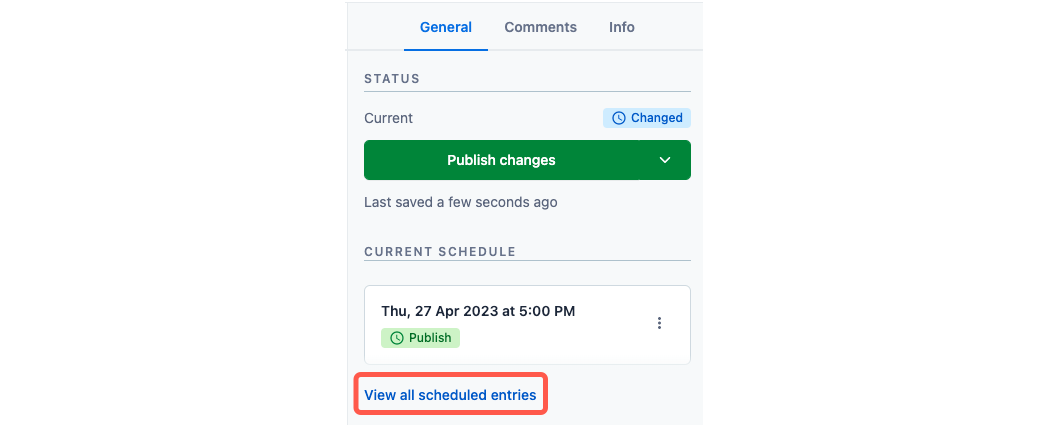
In the "Content" tab, click Scheduled Content in the upper left.