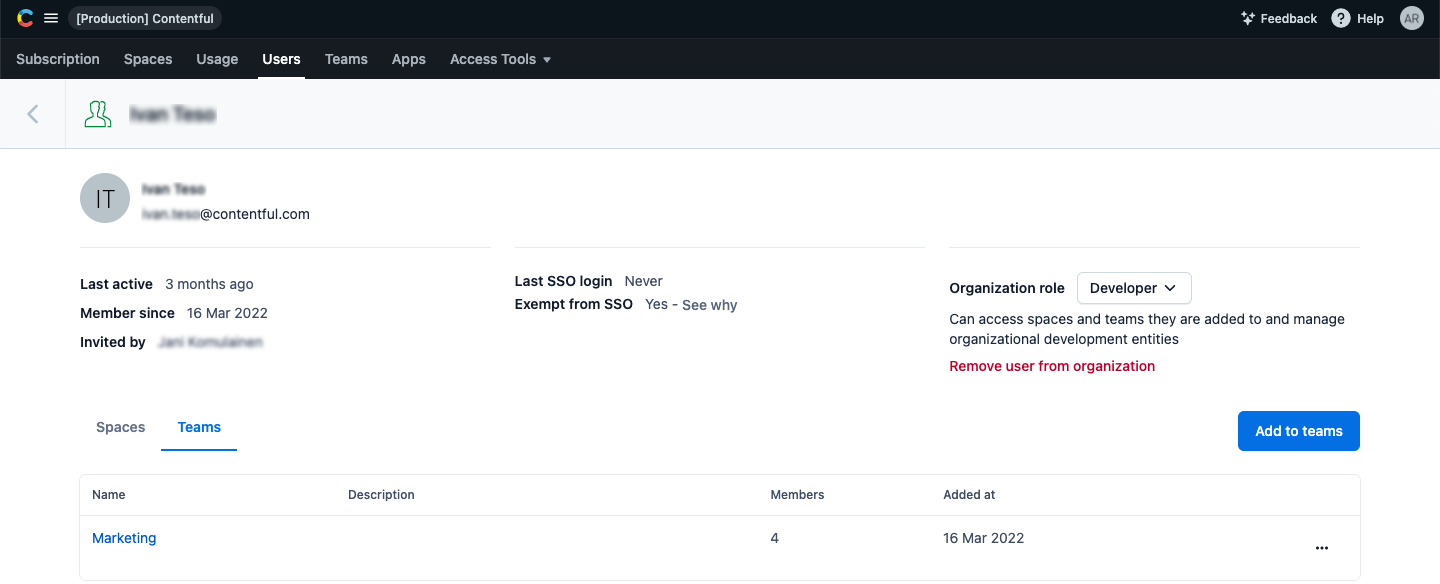View team memberships
View which teams you belong to
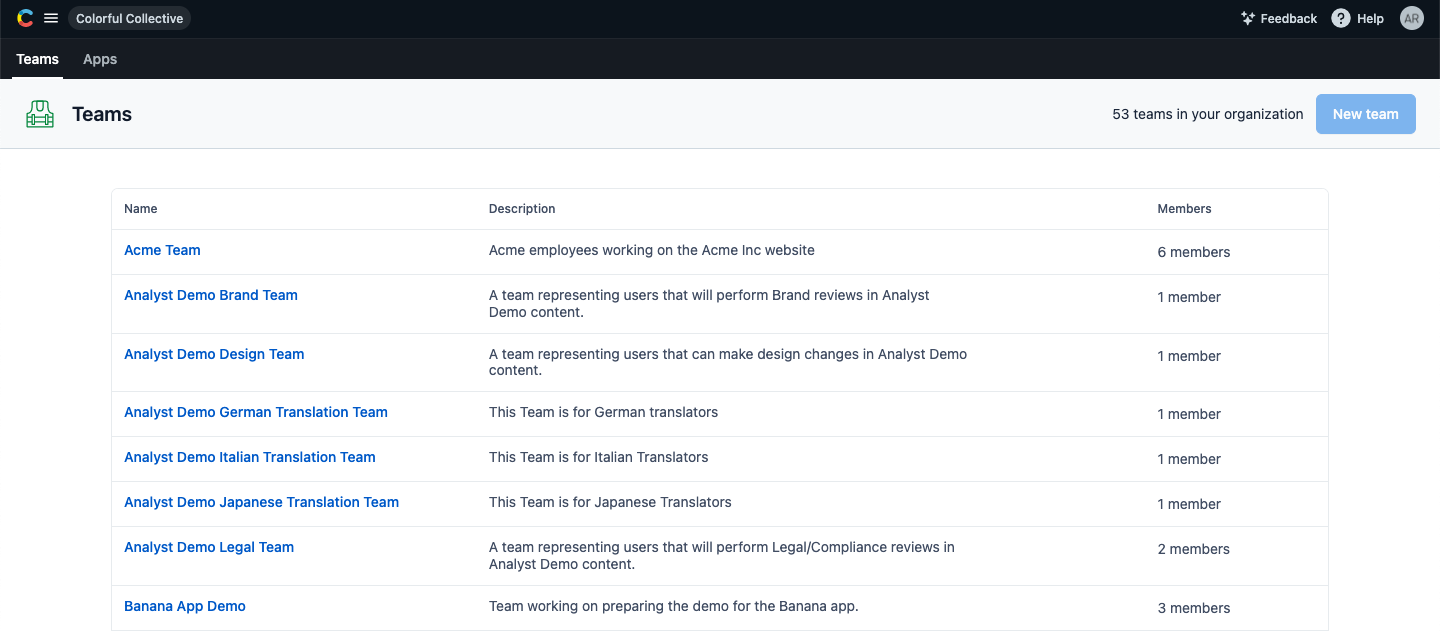
To view which teams you’re a member of:
Log in to the Contentful web app.
Click on your organization name, then click Organization settings & subscriptions.
In the organization settings window, go to the Teams tab. Here you can view the list of teams, click on each specific team to see your team members, as well as which spaces you have access to as a member of this team.
NOTE: The Teams page is the first place to look if you find yourself stuck on a task. It allows you to figure out who in your organization you can ask for help. You can see fellow members of your team, who has which role, read descriptions and any other reference or help the organization owner has included.
View which team(s) a user is a part of
As an organization Owner or organization Admin, you can view which teams a user is part of.
To view which team(s) a user belongs to:
Log in to the Contentful web app.
Click on your organization name, then click Organization settings & subscriptions.
Go to the Users tab.
Go to a specific user and click on the user's name.
Under the Teams tab, view the list of teams the user is a part of.