AI Actions: Bring your own model
Overview
Located in the AI tab under the organization settings, bring your own model (BYOM) allows you to connect your organization’s large language model (LLMs) provider to Contentful.
Once enabled, you can use the model to perform AI Actions across your organization.
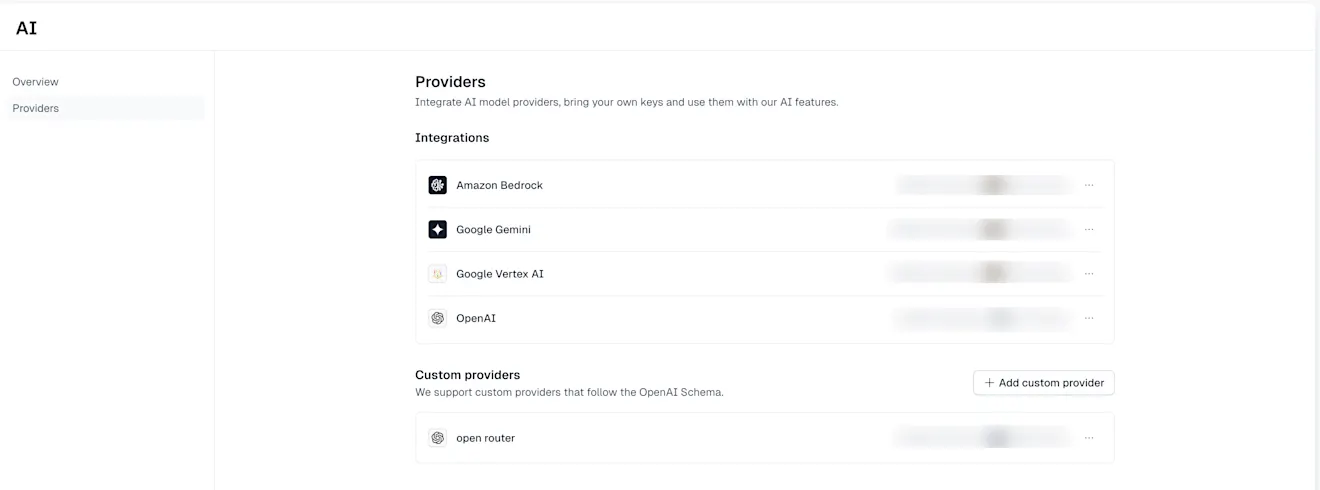
AI providers
Currently, Contentful supports the following AI provider connectors:
OpenAI - Connect models hosted by OpenAI, such as GPT-5 or GPT-4o. Use this connector when your organization manages its own OpenAI API credentials.
AWS Bedrock - Connect models hosted on AWS Bedrock, such as Anthropic Claude. This option allows you to use your Bedrock models directly in AI Actions.
Google Gemini - Connect models hosted in Google Vertex AI, such as Gemini 2.5 Flash. Once configured, Gemini models can be used in AI Actions for generation or validation.
Custom model connector - Connect any model that exposes an OpenAI-compatible API endpoint. A compatible endpoint means your model uses the same request format as OpenAI’s API.
This option is ideal for self-hosted or third-party models. Contentful validates the endpoint before saving your configuration.
NOTE: Each provider allows users to authenticate using provider-specific credentials and discover available models directly from the provider’s API.
Configure connector model to space
To edit or delete a connector:
Log in to the Contentful web app.
Click the environment switcher.

Click the organization name, and select Organization settings & subscriptions. The organization details are displayed.

Navigate to the "AI" tab, and select the Providers page.
Select the connector you want to manage.
Edit or delete the configuration as needed.
When a connector or model is removed:
AI Actions linked to that configuration will no longer run.
Those AI Actions will show a Needs attention label until reconfigured.
Tip: Before deleting a connector, review your AI Actions to confirm no action relies on that configuration.
Use models in AI Actions
Once a connector is configured, the connected models appear automatically in the Model dropdown when you create or edit an AI Action.
To connect a provider model:
Open AI Actions in your space.
Create or edit an AI Action.
In the "Configuration" tab go to the Model field, choose from the list of available models.
Save your changes.
Known limitations
Up to 10 connectors can be configured per organization.
No rate limits are imposed by Contentful for external models.
Models must comply with the OpenAI API specification when using the custom connector.