Submit app to Contentful Marketplace
The process for submitting your custom app to the Contentful Marketplace is integrated into the Contentful web app. You can track your progress through three phases. Each phase must be completed in order to move on to the next one.
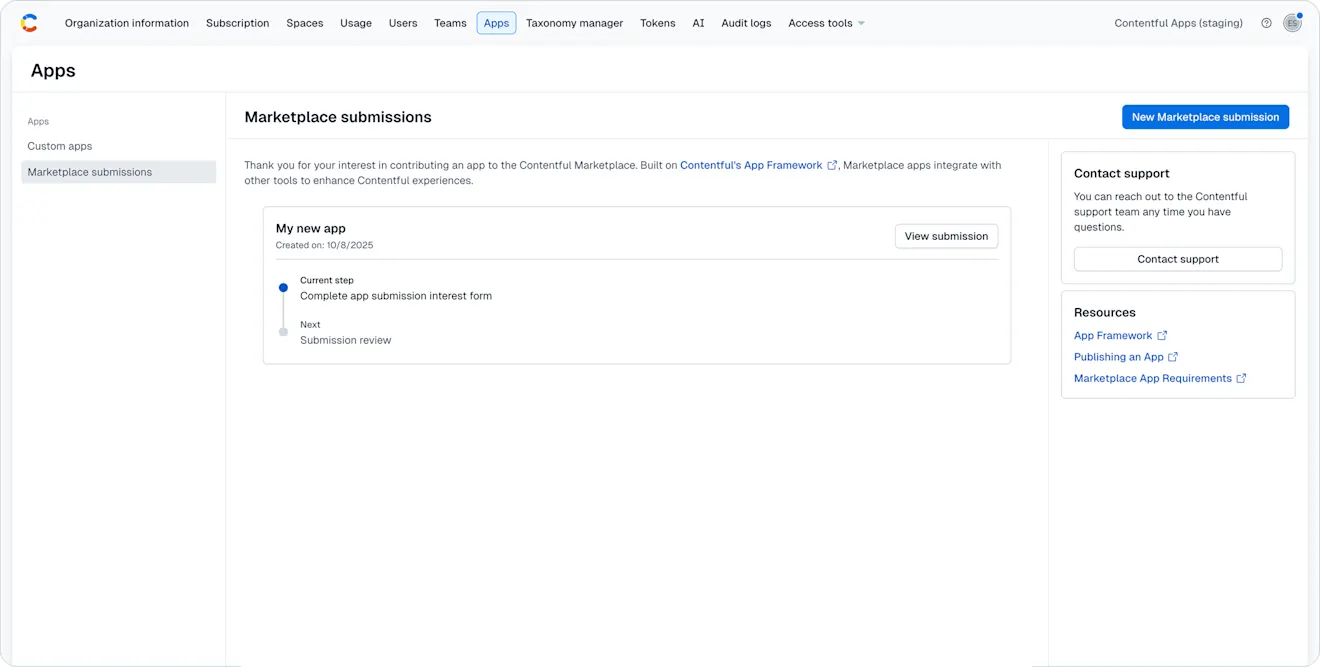
To submit your app to the Contentful Marketplace:
Under the Organization & Settings, navigate to the “Apps” page.
In the Marketplace submissions tab, click New Marketplace submission at the top right hand corner.
Follow the instructions for each phase of the submission process.
To view your status after submission, return to the Marketplace submission tab.
Phase one: Interest form
Before building your app, you will need to submit an interest form to let our team know what app you plan to build and submit.
This helps our team gather the basic information about your app.
Status Tracking: Once submitted, the form will be reviewed by the Contentful team. If approved, the step will be marked as "Approved."
Note: The processing time for this phase is 7 days. You can monitor the status of your submission on the Marketplace app homepage. You will also receive an email notification you provided in the form with more details on the status of your app and next steps.
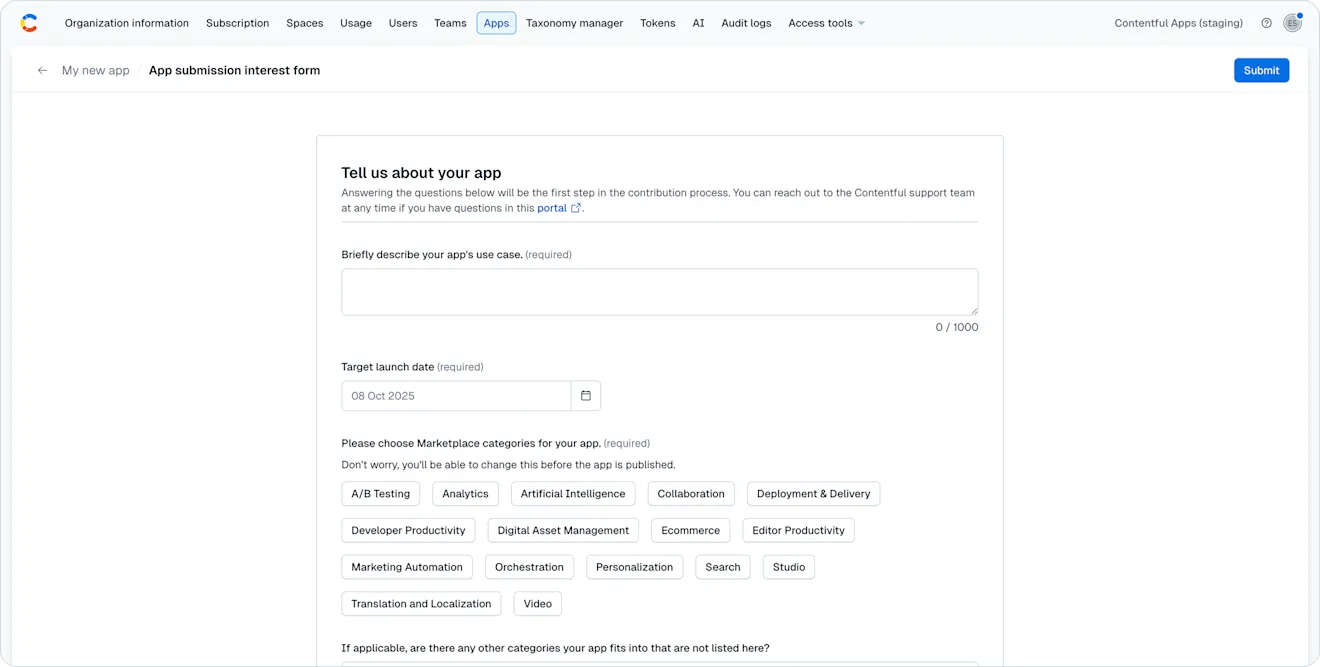
Phase two: Build
After your interest form is approved, we’ll let you know if you’re invited to move forward with building the app. This marks the start of the Build phase.
Once your app is ready for review, you’ll schedule a review meeting with our team via Calendly. After the meeting, we’ll send you written feedback outlining any required updates or improvements.
Status indicator: the "New feedback" badge signals that feedback has been provided and needs review.
Next step: Select View feedback to read our comments and begin addressing any changes before proceeding to the final phase.
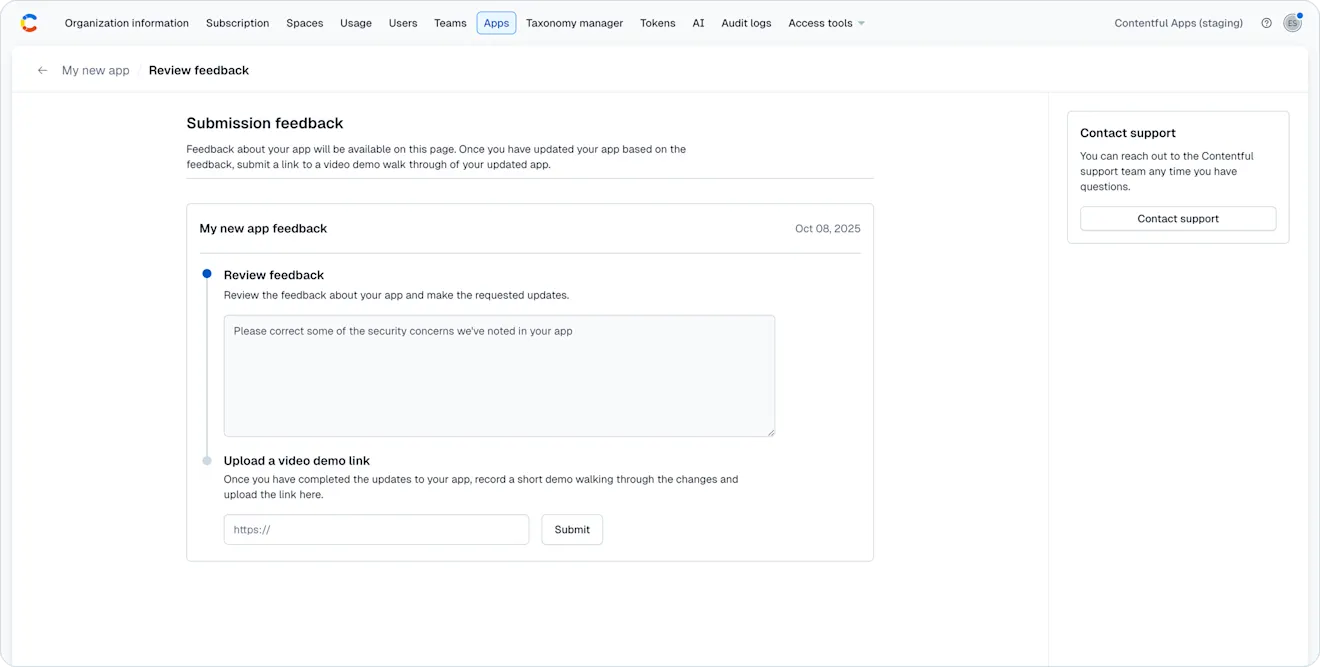
Phase three: Finalize
Add final app details
Submit the final content that will appear in the public Contentful Marketplace listing. This includes:
Final app name and description.
Marketing visuals (e.g., logos, screenshots)
Setup instructions or onboarding documentation.
Click Add final details to open the form. Complete the steps and submit.
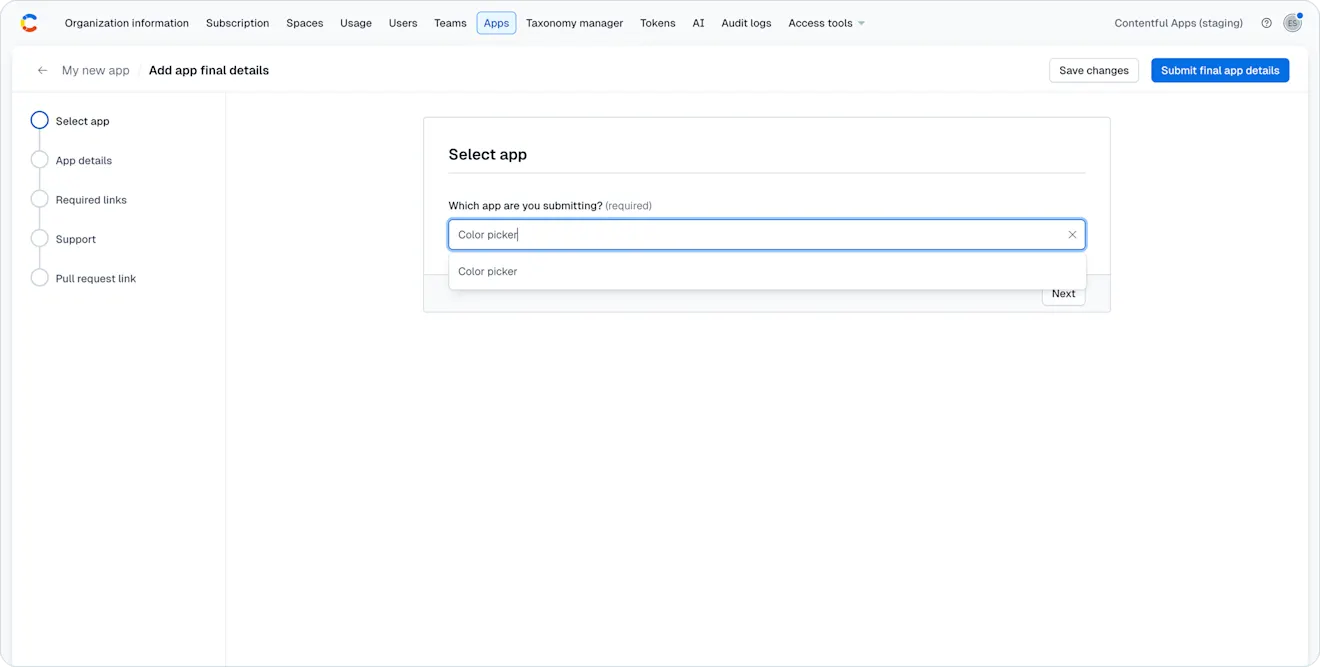
2. App release preparation
Select Add link to share your PR URL for final code review. This ensures the Contentful team can review your code prior to publishing.