Archive an asset
Overview
You can only archive an asset when it's unpublished.
NOTE: Archiving an asset removes the current asset and all previously referenced files on the delivery network. It can take between 24 to 48 hours until assets are made unavailable from the delivery network.
How to archive an asset
To archive an asset:
Log in to the Contentful web app.
Navigate to the "Media" tab.
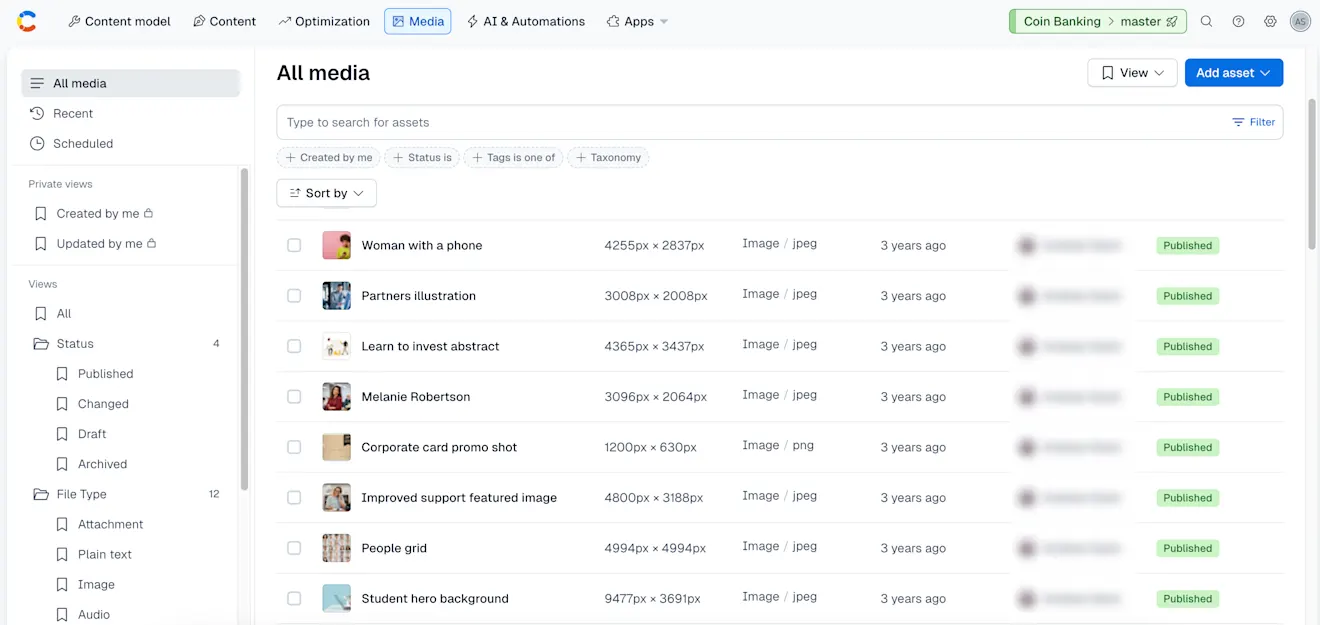
Select the asset you want to archive.

Click Archive. The asset is automatically archived.
For more information about archiving an asset using the Content Management API, see the Assets section in the developer documentation.