Publish an asset
Overview
Once an asset is created and processed, you can publish it.
How to publish an asset
To publish an asset:
Log in to the web app.
Navigate to the "Media" tab.
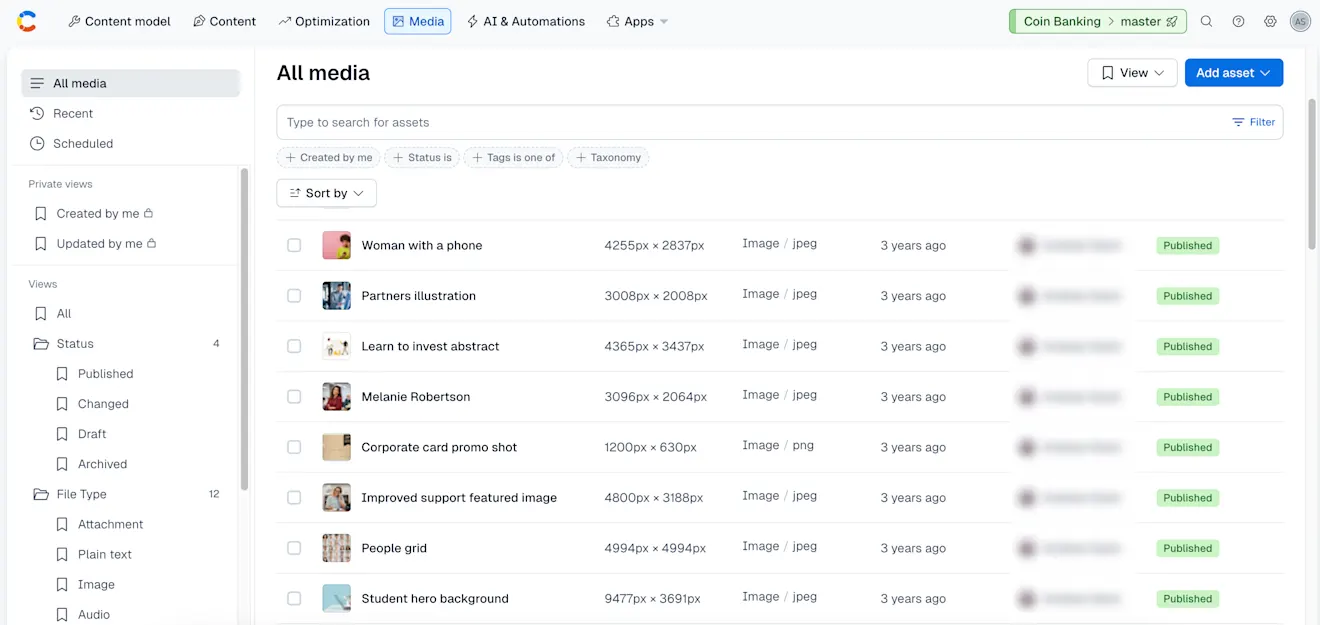
Select an asset from the list.

Click Publish. The asset is published.
NOTE: You can also publish the asset from the asset entry editor.

For more information about asset publishing and available actions through the Content Management API, see the Assets section in the developer documentation.