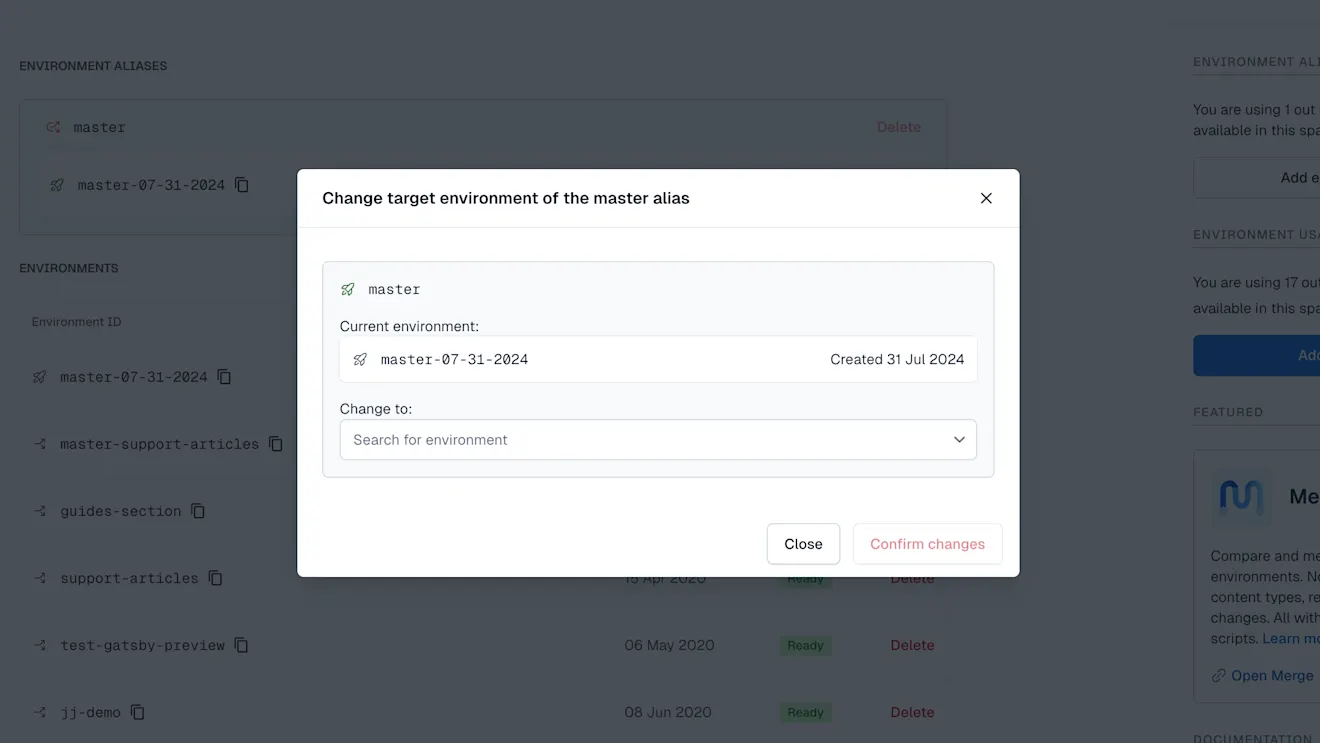Change target of the environment alias
To target your environment alias to a different environment in the web app:
Log in to the Contentful web app.
In the upper right corner, click Settings and select Environments. The “Environments” page is displayed.

Under the “ENVIRONMENT ALIASES” area, go to the required environment alias and click Change alias target. The “Change target environment of the master alias” window is displayed.

Under the Change to field, select a new target environment for your environment alias.
Click Confirm changes. Your environment alias target is changed.